You need to spy on someone’s phone. Maybe your child is acting up and you think they’re being bullied on social media. Or maybe you think your partner is cheating on you with someone and messaging them constantly. You’ve heard of spy apps that you can use to spy the person’s smartphone without them knowing. But the problem is you can’t touch their phone. They might find out and then you’d be in trouble. Your relationship with them may be harmed permanently. 

Part 1: How Can I Spy on A Cell Phone Without Installing Software on the Target Phone?
As we mentioned before, some advanced cell phone spy apps allow you to spy on a phone 100% remotely, without accessing the device physically first. Spyier is one such app with remote spying capabilities. 

1.1 Spyier – The avant-garde spy app with remote spying technology
You can use Spyier to spy on any modern smartphone. Note that the iOS version of Spyier allows you to spy on any phone remotely without accessing it first. For target Android devices, though, you need to access the phone briefly one time. How does the iOS version of Spyier work? It’s a web-based app that works via any PC or smartphone web browser. Instead of hacking the iPhone or iPad directly, Spyier for iOS extracts the linked iCloud backup. You don’t need to download or install any software on the target iPhone or iPad. The app will forever work remotely. And because it doesn’t interact with the target iPhone directly, Spyier is impossible to detect! What about if you want to spy on an Android phone remotely without touching it? Unfortunately, this is impossible at the moment. Note that no app on the market is capable of monitoring Android devices without installing software on it first. **Beware: If an Android solution claims to be able to spy on a phone without software installation, it’s a scam, a virus, or a phishing attempt. Avoid these fake “miracle” solutions!** Still, if you can get your hands on the target Android phone for just 3 minutes, you can install Spyier on it and then spy on it remotely. Spyier only needs to be installed one time. Afterward, you can operate it remotely forever. Won’t the person find out? Not at all! Spyier for Android works as a hidden and undetectable spy app. You can hide the app icon and app information from the phone. The app will work in the background, without draining the phone battery. Setting up the app is very easy and the app itself is very small at 2MBs approx. All these factors make Spyier for Android impossible to detect! Next, we talk about how to install Spyier. Part 1.2 is about installing Spyier on iPhones or iPads. Skip to Part 1.3 to learn how to install it on Android smartphones and tablets.
1.2 Spy on a Cell Phone Without Accessing the Phone
Want to set up Spyier on an iPhone or iPad? Here are the simple steps to follow: Step 1: Subscribe to Spyier on the official website. There are some options to choose between. The Premium plan suits most users, allowing them to spy on a single device for a month. Choose your desired plan and then click on the “Buy Now” option. In the pop-up window that appears, you’ll be asked to enter your email ID. This becomes your username later. Step 2: The browser will go automatically to the purchase confirmation page. Here, the system will generate a random password for your account. This password is accessible only to you, but you can change it later. 





1.3 Set Up Spyier on Android in 4 quick steps
Setting up Spyier on Android is incredibly simple, fast, and secure. You need physical access to the target device for just 3 minutes. Here are the steps you need to follow: Step 1: Sign up for a free Spyier account. Use your email ID for the username. 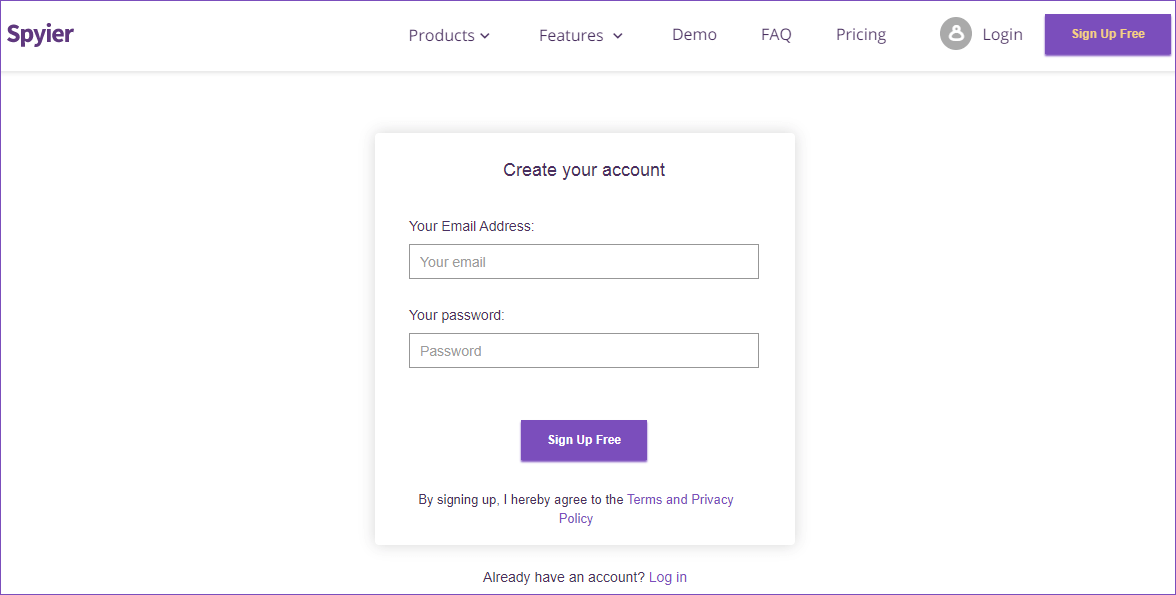
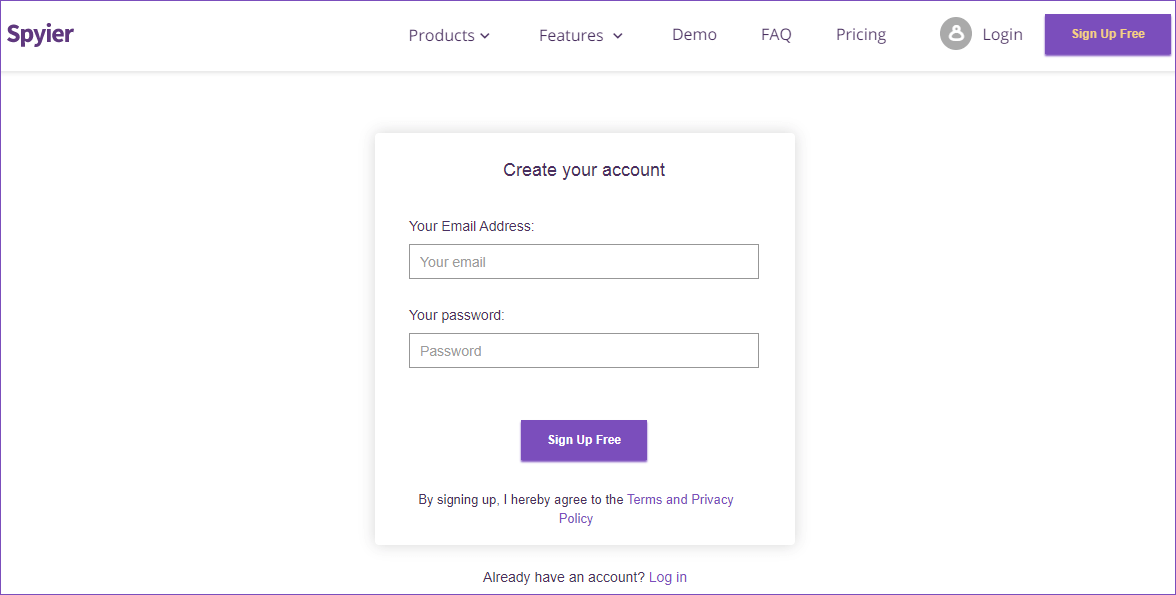


1.4 Spyier is a new wave spy app
Spyier is built with some bleeding-edge tech by a team of expert developers. As a result, the app offers some amazing features for an unbeatable price:
-
Spyier is a no-root, no-jailbreak solution
Most spy apps on the market require you to root or jailbreak the target device. This is complicated and can cause data loss, not to mention that it requires you to physically access the phone. However, Spyier doesn’t require root or jailbreak at all! Thanks to advanced technology, it gives you access to the target device without any of the usual hassles.
-
The app is 100% secure
Spyier is impossible to detect, as we mentioned before. The app is also virus-free and safeguards your privacy. Your private data isn’t stored on the app’s servers in any way nor can it be used without your permission.
-
Spyier has a good reputation
If a million people use an app, it’s bound to be good. Spyier is used by countless users from 190+ countries around the planet. The app is user-verified, genuine, and worth your trust. You can’t always trust every other spy app on the market.
-
The app is priced reasonably
Spy apps are expensive. You need to purchase an expensive license to monitor one device. If you are monitoring multiple devices, you may have to purchase separate licenses for each. Spyier, in comparison to most other spy apps out there, is priced economically. You can monitor a single device for an affordable monthly fee. It’s about as much as you pay for a movie DVD.
-
You get a myriad of powerful features
Spyier offers a variety of features for the asking price. It gives you an overview of almost everything that occurs on the target device. Here are some of the most notable features:
- Read messages: You can read incoming as well as outgoing text messages and iMessages. Spyier can also retrieve deleted messages for you.
- Call logs: The app gives you access to detailed call logs. You can check someone’s call history, contact information, call durations, and much more.
- Social media: Spyier allows you to access social media apps such as Facebook, Messenger, WhatsApp, and Snapchat. It can also crack passwords with the in-built keylogger.
- Location history: You can view someone’s movements on a map. The app gives you a detailed location log with addresses, geographical coordinates, and an integrated 3D Street View.
- Media files: Finally, you can download and view the media files installed on the device. This includes pictures and videos.
Learn more about Spyier’s dozen-plus unique features here! Also Read: How to Clone A Phone Number
Part 2: How to Track A Cell Phone Location Without Installing Software
The second solution we have for you is Spyic! This is a well-known app that’s made appearances on major platforms such as BuzzFeed, BBC, and Engadget. Spyic is priced affordably and is easy to set up. It works remotely for iOS devices, without the need to install any software. The app is also secure and trustworthy.
Spy app without target phone
Usually, you need to install software and then jailbreak the iPhone before you can spy on it. This takes time, not to mention technical skills. Afterward, the device becomes vulnerable to malware. The owner may also get suspicious. Spyic is different, fortunately. The app lets you spy on iPhones without installing any software! The app works indirectly with the device via the linked iCloud account. You just need the person’s iCloud details to start spying on them remotely via any web browser. The Android version of Spyic needs to be installed physically. You can hide it, however. It’ll then run without the user’s awareness, draining their battery, or slowing down their phone. Further, the app doesn’t require root.
Part 3: How to Spy on Someone’s Phone Without Touching It
The third solution we have for you is Fami360. Fami360 is a popular parental control app for iOS and Android. It’s mainly used by parents to monitor children, but you could also use it to spy on anyone else. The app comes with a solid reputation. Like the other apps we mentioned here, Fami360 has also received much positive press online. It’s been featured on platforms such as MacWorld, Tech Crunch, and Tech Advisor.
Fami360 provides remote phone spy without target phone
Fami360 was designed for parents who wanted to keep an eye on their children when they’re away from under their watchful eye. As a result, the app comes with remote monitoring support. Fami360 can monitor both iOS and Android devices remotely. You can set up Fami360 for iOS without having to download any app or jailbreak the iPhone. The Android version of Fami360 requires a physical install first. Once you have Fami360 up and running, you’ll be able to monitor the smartphone remotely from anywhere via any PC or smartphone web browser. Don’t Miss: 10 Free Spy Apps for Android Without Target Phone
Part 4: How to spy on a cell phone remotely
Let’s talk about remote cell phone spying first – is it possible? The government has the technology to spy on your phone remotely, including listening to your conversations as they happen. They can ask your cell phone provider to essentially tap your phone. If you’re trying to spy on a phone remotely without any hacking skills or an in with the government, then you’re going to need a spy app. Note that you will need to install the app physically on the phone if it’s an Android device. The app will send you monitoring data over the internet. The truly effective spy apps come with a reliable stealth feature, allowing you to spy on the target device in secret. Be aware that it is only possible to spy on iOS remotely without any software installation first. For Android, you must install software physically on the device.
Part 5: How to spy on iPhone without having the phone
Apple has many safeguards on its iPhones and iPads, but they aren’t perfect. You can still spy on an iPhone – without having the phone in question in your hands – with the help of an appropriate spy app. We recommend the app we discussed in Part 1. With this app, you just need the target iPhone’s iCloud credentials. Then the app will extract the iCloud backup periodically and share it with you. The app is fully web-based, and you can access it conveniently at any time from any web browser. Are there any other methods to spy on an iPhone without having the phone in your hands? There are few that are both accessible and effective. You could track an iPhone if you have its phone number with the help of a reverse phone lookup service, but it’s not always accurate.
Part 6: Cell phone spy without access to target phone
Now, this is a tricky one. You don’t have access to the target phone but still want to spy on it with the help of a cell phone spy app. There are a couple of ways you could do it. If the phone is an iPhone, you can use the app in Part 1 to spy on it. You will need access to its iCloud credentials. Then you will be able to monitor the iPhone remotely from any web browser. It’s fast, safe, and hassle-free. If you don’t have access to an Android phone or don’t have the iCloud credentials, then your options are limited. You will have to figure out a way to install an app on the device physically. It usually takes only a few minutes, and you never have to touch the device again.
Part 7: Android spy app remote installation
Wondering if it’s possible to install a spy app remotely on Android? The answer is no, it’s not possible. This is just because of the way the Android operating system works. It doesn’t accept remote app installs without permission from the phone user first. There are some ways to get around this limitation, of course. Some people send the phone user a message or an email with a link, asking them to click on it. Or they disguise a spy app as a game and send it to the user’s phone, asking them to try it out. If you see any app or service offering a remote spy app install on Android, stay away. It’s a scam, a virus, or a phishing attempt. It just doesn’t work like that. If you can access the phone for 3 minutes, however, you can set up a spy app on it and never have to touch it again.
Part 8: Cell phone monitoring without access to target phone
Are you trying to monitor a cell phone when you don’t have access to it? If you can get access to it once, physically, for 5 minutes, then you can install some spy software on it. Afterward, you never need access to it again. You will receive monitoring data in your web dashboard. Can’t access the phone even once? If it’s an iPhone, you can spy on it remotely. You will need the device’s iCloud credentials. Barring that, you don’t have many options. You could ask the user’s phone operator for assistance, but they only help in genuine cases of need. You will also need a warrant.
Part 9: Free spy on a cell phone without installing software
Can you spy on a target cell phone for free without installing software? You may encounter several apps and services online that are advertised as free, but they are almost never trustworthy. It takes time, effort, and expertise to build a working spy solution. It’s not cheap – or free.
Part 10: Frequently Asked Questions
Is this the first time you’re scoping out a phone spy app? Given below are some questions first-time users tend to have:
1. Can you spy on someone’s Android phone without touching it?
Yes, you can – provided you have installed software on it first. It’s not possible if you don’t install any software. Once you install software, you’ll, in theory, be able to monitor the Android phone for the device’s lifetime.
2. Are spy apps trustworthy?
Not all of them are trustworthy, no. Some of them steal your personal information while others are scams or viruses. If you’re wondering, all the apps in this particular article are user-verified and trustworthy.
3. What if I don’t know the person’s iCloud details?
If you don’t know the person’s iCloud details, you will have to find them out somehow. Some people simply ask the other person. Others use unlawful methods like videotaping the person while they enter their iCloud credentials.
4. Can I get a free trial of cell phone spy software?
That depends on the app in question. Not all apps offer a free trial. Spyier and Spyic offer free live demos – the links are in the article above. Fami360 comes with a free trial feature.
5. How can I spy on someone’s phone without touching it for free?
Spy apps are expensive to make and maintain. You aren’t going to get a reliable solution for free, from our experience. You can save yourself a headache by just purchasing some legit spy app.
Conclusion
Now you know how to spy on someone’s phone without touching it. You can use any one of the apps we featured here. All three solutions – Spyier, Spyic, and Fami360 – are trustworthy, offer powerful features, and are light on your wallet.
This post is also available in: Deutsch (German) Español (Spanish)





