Cell phone trackers can be indispensable:
- If you’re a parent, you can keep an eye on your child via a GPS mobile tracker.
- As an employer, you can make sure your employees don’t leave the workspace during work hours with a GPS location tracker.
- If you want to look out for your loved ones when they’re traveling, you can track their movements on a map.
- Have you misplaced your phone? You can use a lost phone tracker to recover it.


Part 1: How to Track a Cell Phone Location for Free
The best GPS mobile tracker we’ve found to date is Spyier. This is a well-known spy app for Android and iOS. 

1.1 Spyier: The Best Phone Tracker App With Powerful Features
What sort of location tracking features do you get with Spyier? The app allows you to track someone’s location in real-time:
- Track location in real-time: You can view someone’s present location on an interactive map. You can check details like the house number, street number, neighborhood, and city.
- See location history: Spyier keeps track of someone’s movements over a prolonged period of time. Recently visited locations will be pinned on the virtual map if you want to zoom in and explore them.
- View time and date stamps: Every location pin or log will be marked with a time and date. That way, you can figure out when the phone owner visited a particular location.
- Check coordinates: Spyier also provides someone’s geographical coordinates. This is useful if you want to pinpoint someone’s location.
- Google Maps view: Finally, the app integrates Google Maps. You can open the location in Google Maps and see places of interest nearby. More importantly, you can use Street View to get an up-close look at the target.
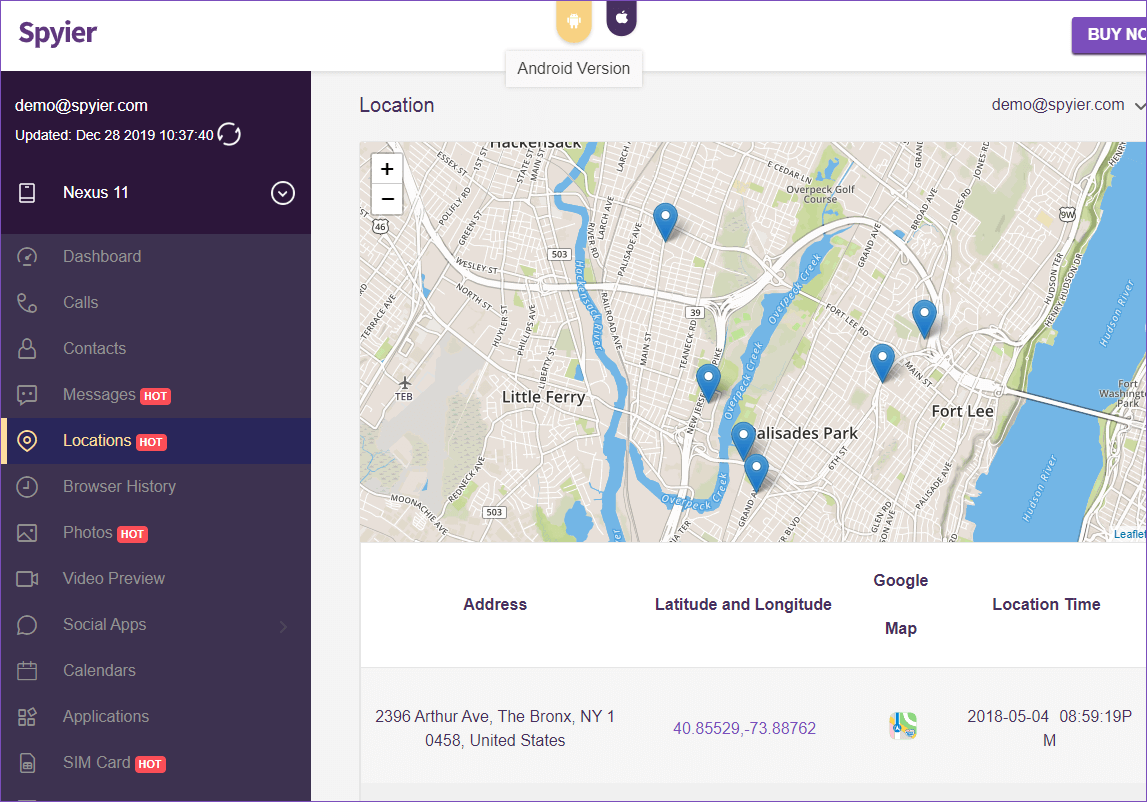
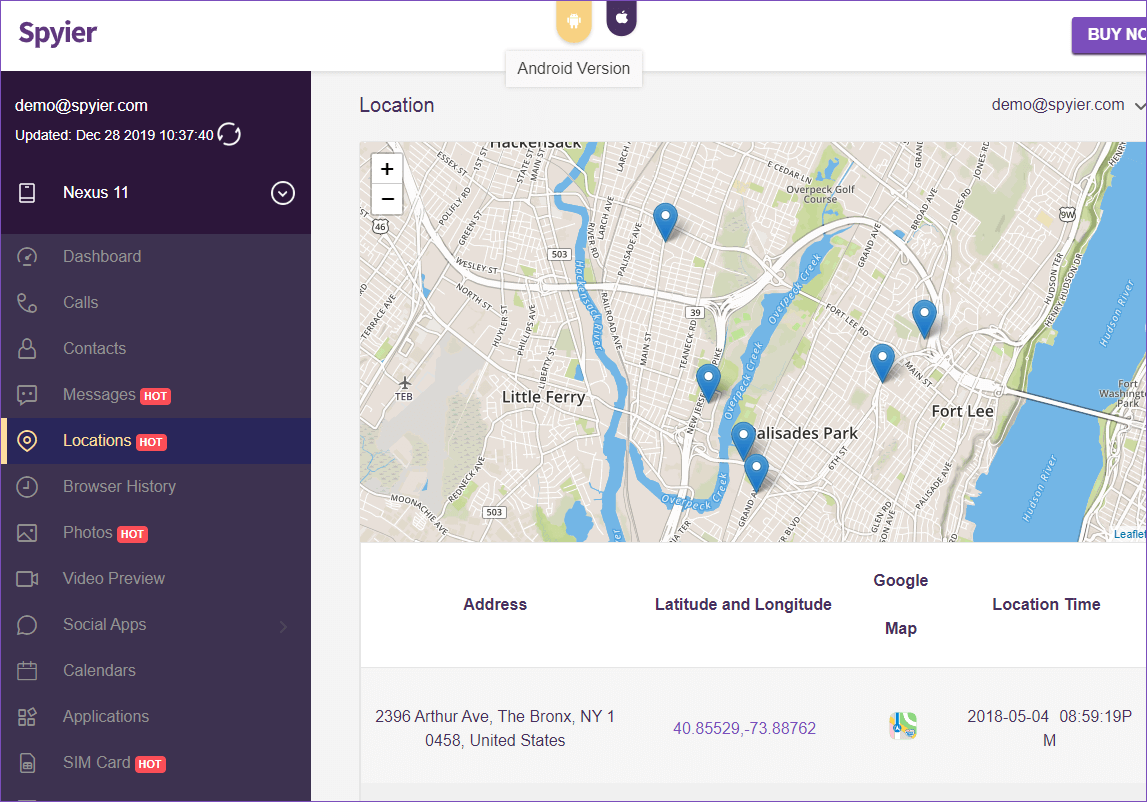
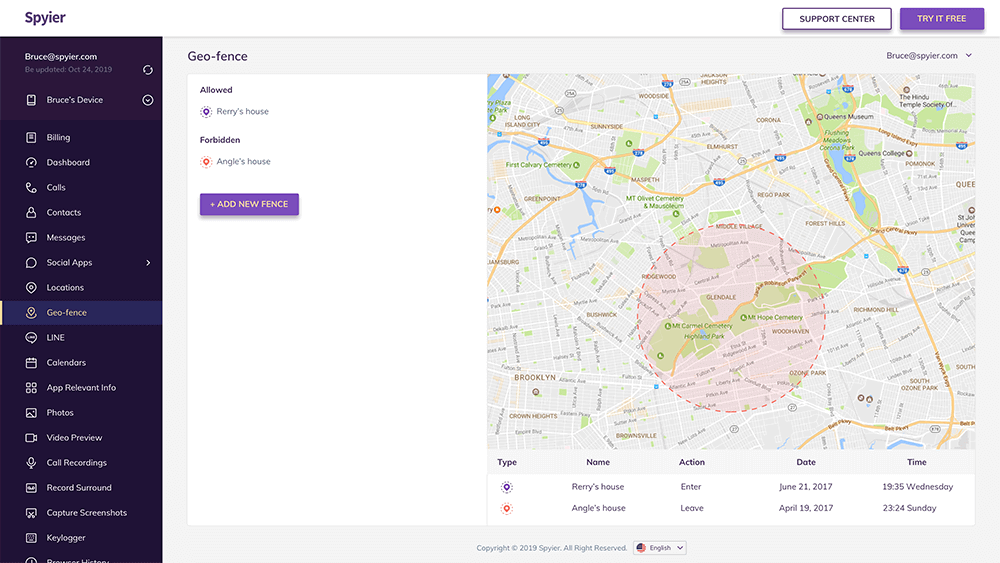
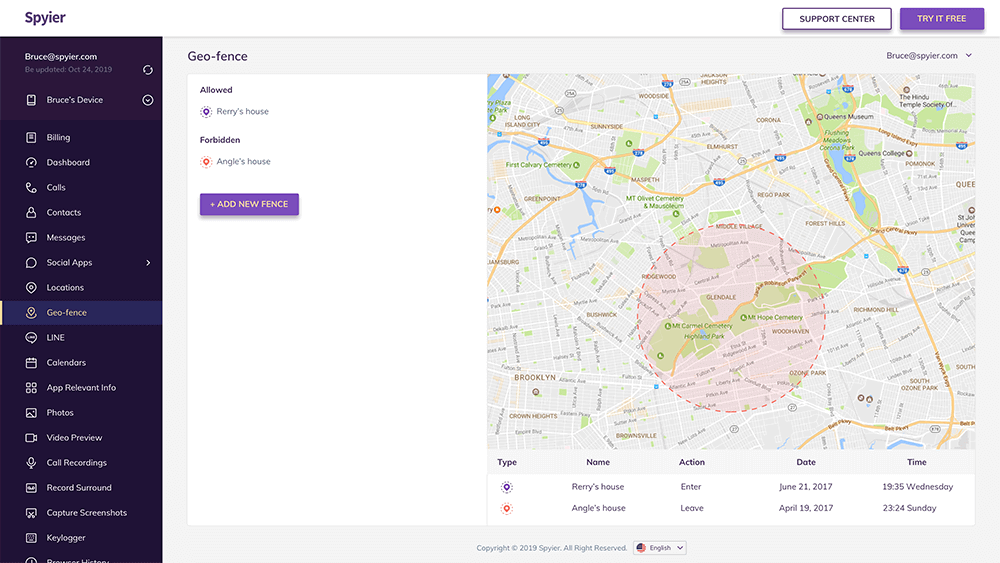
1.2 Why Spyier is a Super-Covert Phone Location Tracker
As we mentioned before, Spyier allows you to track a cell phone’s location covertly. You can use the app remotely from your web browser, without the phone owner ever knowing. Why is it secret exactly, though? Spyier for iOS is a web-based app. It works via your web browser, without you having to download any software on the target phone. Instead of working with the iPhone directly, Spyier works with the iCloud backup. As there is no software and Spyier doesn’t work with the iPhone directly, it can’t be detected! Spyier for Android is a small 2MB app. It’s lightweight and doesn’t leave much of a trace. After you install the app on the target phone, you can hide it. Once hidden, Spyier runs in the background without draining the phone’s battery. The Android version of Spyier is tiny, hidden, and works in the background, which makes it impossible to detect! **Beware: You can’t track an Android phone without installing software on it first. If you find an app or a service that can supposedly track an Android phone without software, it’s a scam or a phishing attempt. Steer clear!**
1.3 How to Secretly Track Someone’s Phone
How do you track someone’s phone secretly with Spyier? It’s easy. You just need to install the app, which takes a few minutes. You don’t need any advanced technical skills. Just use your computer or smartphone to install the app: Step 1: To use Spyier to track a cell phone location, you need a monthly subscription to the app. You can purchase one on the pricing page. The Premium plan allows you to track a single device for a month’s time. After you choose a plan and click “Buy Now”, you will be asked to enter your email ID. This becomes your username and also gets linked to your account. Follow the rest of the purchase instructions. Step 2: After you’ve paid, you will be taken to the confirmation page. This is where you receive your unique password. It’s generated randomly by the server and is only viewable by you. You can choose to change it later if you wish. The Spyier team will also send you an email with your login information. This includes your username and password and some additional details about the app. Read the Android installation guide if you need clarifications about the installation process. 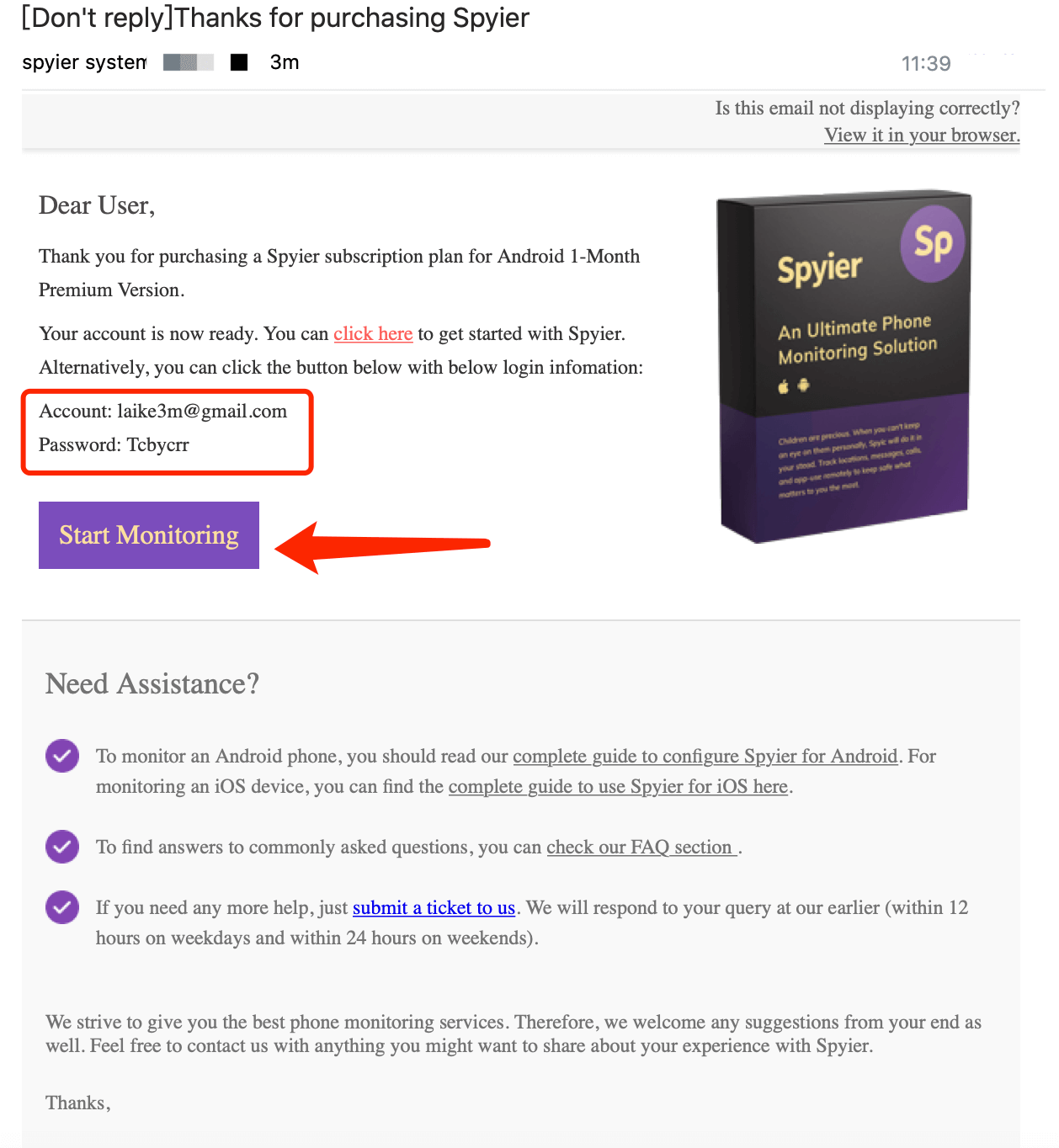
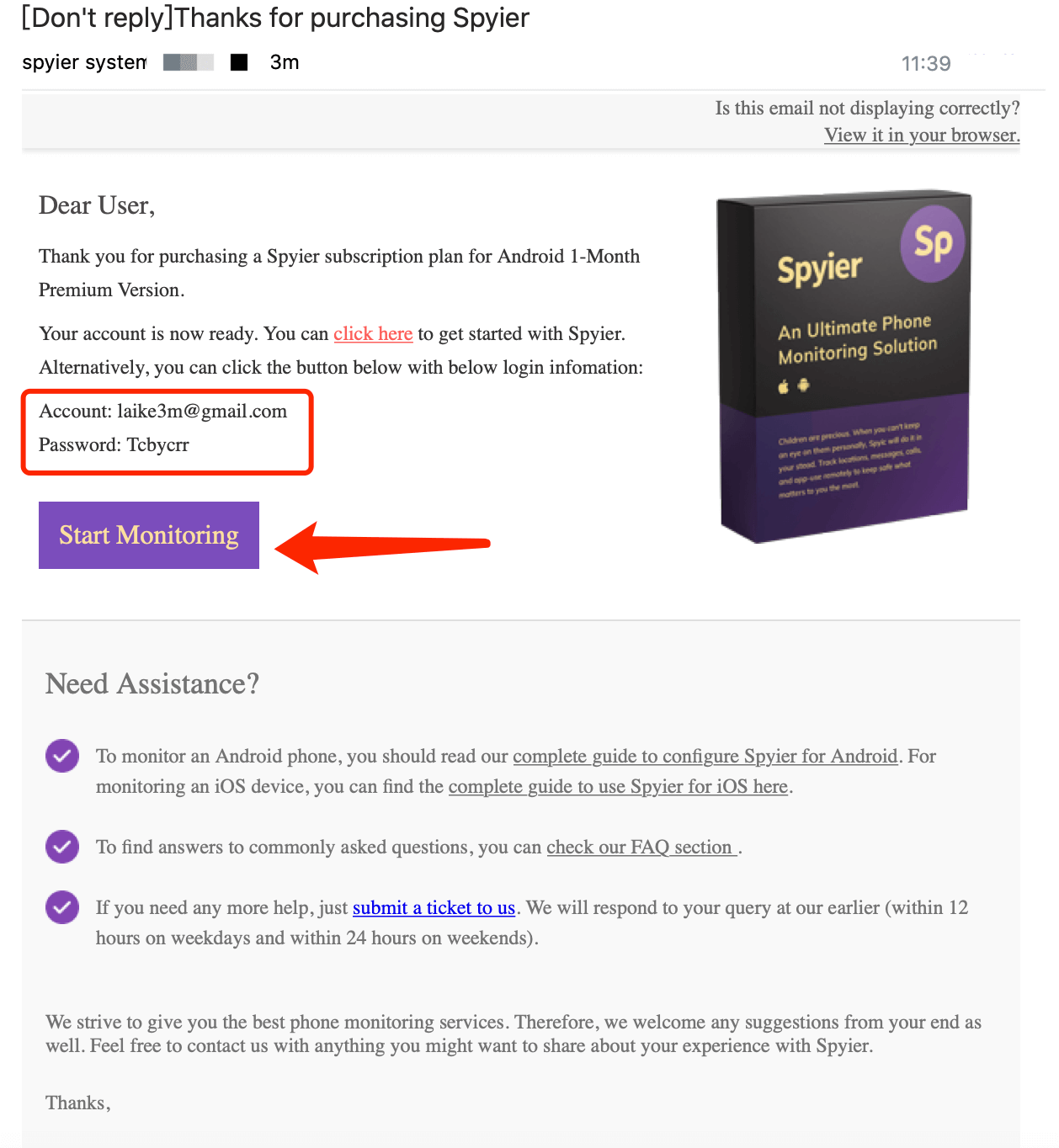






Part 2: How to Track a Cell Phone Location for Free with the Number of the Cell Phone
The second GPS location tracker we have for you is Spyic. This is a popular phone monitoring app with parents, employers, and people in relationships. It offers top-of-the-line features for Android and iOS devices, including location tracking. You can use Spyic to track an Android device from your web browser, provided you install an app on it first. For iOS devices, Spyic is a fully remote app.
-
Spyic – With 3D Street View
What sort of location-tracking features do you get with Spyic? Here’s an overview:
- You can track someone’s current as well as past locations on a map.
- The app offers a location log that offers useful location-related details such as geographical coordinates, addresses, and more.
- Via 3D street view, you can take an up-close look of all the places the phone has been to.
- The app also offers a geofence feature that notifies you if someone enters a marked zone or leaves it.
-
The app is trustworthy and genuine
Spyic is number 2 on the list not only because it offers excellent location tracking features, but also because it’s trustworthy. The app has been around for a long time and has an established presence. It safeguards your privacy and is reliable.
-
You can use Spyic risk-free
Finally, Spyic is a discreet location tracker. You’ll be able to track both Android and iOS devices remotely from your web browser without the owners finding out. The Android version is a hidden app that runs in the background, while the iOS version is web-based and undetectable.
Part 3: How to Track Someone’s Phone
The third solution we have for you is Fami360. As the name suggests, this is a parental control app that allows you to monitor your children’s smartphones or tablets. The app is used by parents worldwide and has a solid reputation.
-
Fami360 is a convenient location tracker for parents
If your child is always out and about and you’re worried about their safety, you can use Fami360’s convenient location tracking features:
- You can track your child’s movements with the GPS-based location tracker.
- Check your child’s past movements with the location history log.
- Create forbidden zones for your child on a virtual map and get notified if your child crosses into these zones.
Fami360 will keep an eye on your kids when you can’t. If they’re skipping school or hanging out where they shouldn’t be, you’ll know.
-
It’s simple to use
Fami360 was designed to be simple to use, for parents with minimum technical skills. You can set the app up with just your PC or smartphone. The installation instructions are clearly explained and easy to follow. Lastly, you won’t have to root or jailbreak!
-
It offers extra parental control features
Fami360 is a full-fledged parental control app. As a result, it offers much more than simple location tracking. You can read your child’s messages, track their browser history, block installed apps, monitor their social media, and much more! Don’t Miss: How to Track Someone’s Phone by Their Number
Part 4: How to Secretly Track A Cell Phone Location for Free
The fourth solution we have for you is Cocospy. This is a phone spy app that allows you to spy on someone’s location in secret. The app is used globally, mainly by people in relationships looking to keep tabs on their cheating partners. Use Cocospy if you want to track an Android or iOS device in secret. It’s compatible with all the latest OS versions.
-
Cocospy is impossible to detect
One of the biggest advantages of Cocospy is that the app is impossible to detect. The iOS version of Cocospy works online via the internet. Instead of working with the phone directly, it instead extracts the iCloud backup. As there’s no physical presence, Cocospy is 100% discreet. The Android version is a small, hidden app. It works in the background without consuming much system resources. Because it’s small and hidden, you can use it without being found out.
-
The app works without root or jailbreak
With many discreet location-tracking apps, you have to first root or jailbreak the target device. Cocospy is a cutting-edge app, though. It can track an Android or iOS smartphone without you needing to root or jailbreak it first!
-
Cocospy offers excellent GPS and SIM card monitoring
Cocospy offers excellent GPS as well as SIM card monitoring features:
- You can track a phone’s location via the in-built GPS.
- You can check the device’s location history and access the 3D street view.
- With the SIM card monitoring, you can check the network-based location of the device.
- You’ll also be notified if the SIM card is changed.
Cocospy is discreet, powerful, and easy-to-set up. It’s why the app makes it to number 4 on our list.
Part 5: How to Track a Cell Phone for Free (For Android) Using “Android Device Manager”
Google offers a free location tracking service for cell phones called “Android Device Manager”, but the name has recently changed to “Google Find My Device”. It’s enabled by default on Android smartphones and tablets. Note that you need access to the linked Google account of the device to be able to track the cell phone. Also note that the device user will know you’re tracking them, which means this isn’t for everyone.
5.1 How to Track a Cell Phone via the Android Device Manager
Follow these steps to track a cell phone with Google’s Android Device Manager: Step 1: Turn on Google’s location services. These are enabled by default. If they aren’t on your device, they’ll have to be turned on. Go to Settings > Google > Location. ![]()
![]()
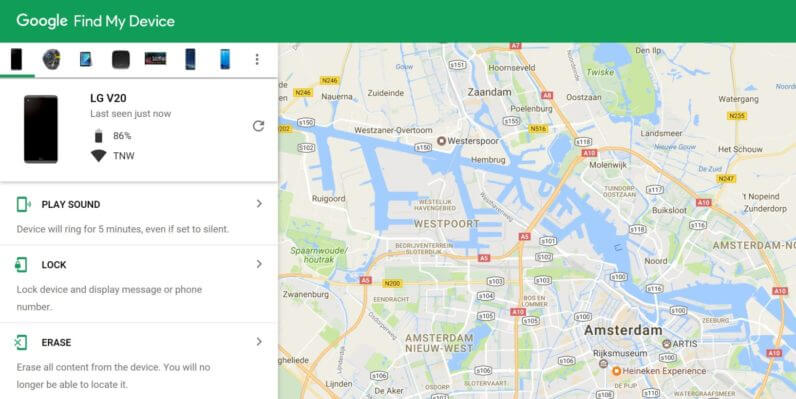
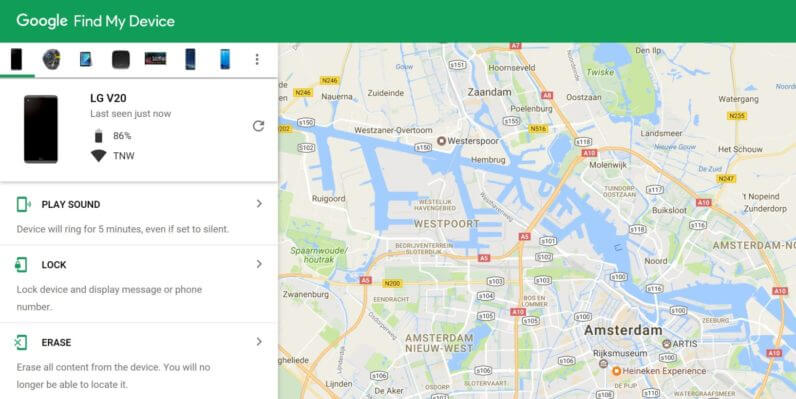
- Google’s Find My Device isn’t stealthy. The target will be notified when their phone is being tracked.
- You need access to the target device’s Google account, which is tough.
An app like Spyic is discreet and more accessible.
Part 6: How to Find My Phone Location by Number (For iOS)
The sixth cell phone tracker we have for you is Apple’s Find My iPhone. Like Google, Apple also offers a free, in-built way to track a target iPhone or iPad. Again, this isn’t the most discreet method. It’s why we’ve featured it lower down on our list at number 6.
6.1 How to Track a Cell Phone for Free with Find My by Apple
Here are the steps to follow to track your iPhone or Android by using the Find My service: Step 1: Make sure the “Find My iPhone” option is enabled. If it isn’t, go to Settings > iCloud > Find My iPhone and enable it. 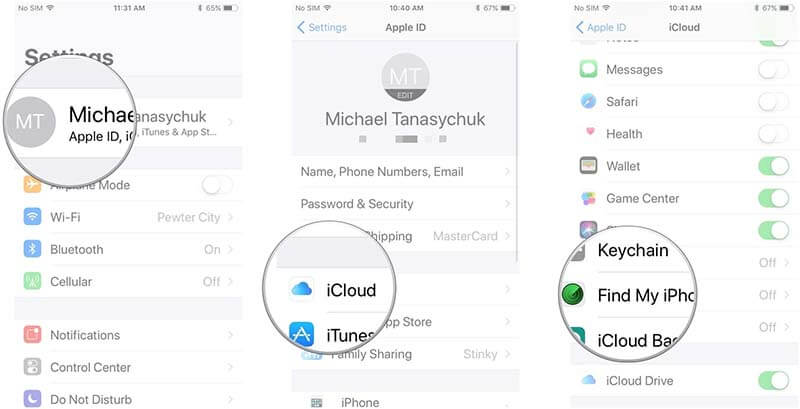
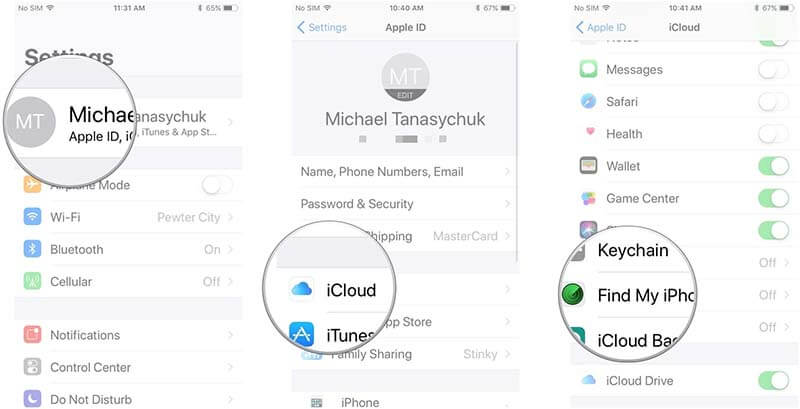
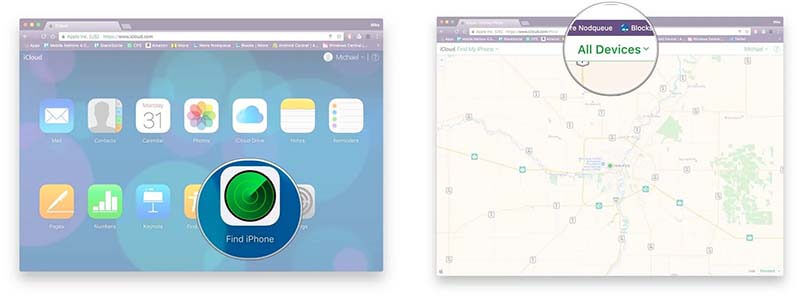
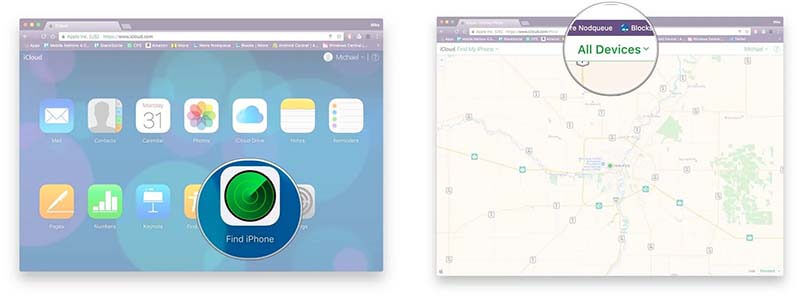


- It’s not discreet. The target may be notified you’re tracking them.
- You may need to use a trusted device to access the iCloud account.
This method works and is easy enough to access. But if you want to track someone’s location on the sly, you should opt for a phone tracking app.
Part 7: How to Locate a Cell Phone Position Free Online
The 7th solution we have for you is called Phone location. This is an online location-tracking service. Note that online location trackers are generally not a reliable way to track a cell phone for free. They also don’t give you a device’s location in real-time. 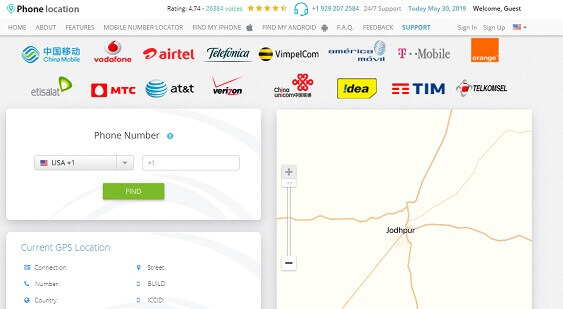
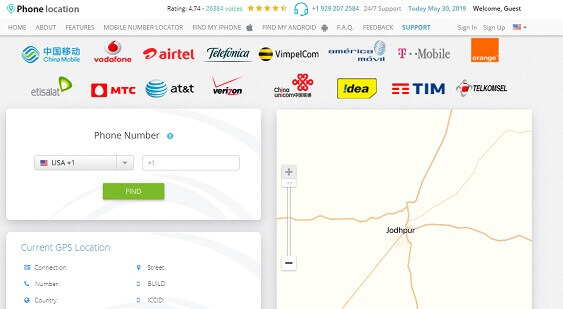
- You can track any cell phone around the planet remotely.
- All you need is the device’s phone number.
7.1 Phone location is slow and doesn’t offer pinpoint precision
Unfortunately, the Phone location service has some major cons:
- It takes close to 5 minutes for a single search.
- There’s no real-time location tracking offered.
You don’t get other notable features like a phone location history tracker, a 3D street view, and geofence with this option. It’s why we don’t recommend it very highly.
Part 8: How to Track A Cell Phone Location for Free with the Number of the Cell Phone
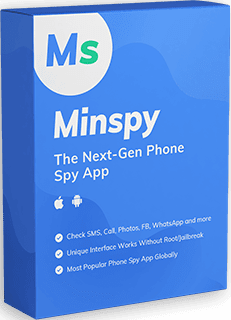
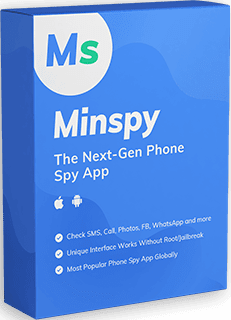
8.1 Use Minspy to Track a Mobile Phone Number
You can use Minspy to track any mobile phone number online. Here are the simple steps to follow: Step 1: Go to Minspy’s official reverse phone lookup page. Step 2: You’ll find an empty form field here. Type in the phone number of the target device you’re tracking. Step 3: Click on the “Search” button. Step 4: Wait until Minspy generates the report and then read it! What information do you get from Minspy’s report? Here’s an overview:
- You’ll get the phone owner’s full name, aliases, and other personal information.
- You’ll get their current residential address, including neighborhood details and house information.
- Their social media and email address.
You can choose to generate a full background report that offers even more information about the person. Minspy is a convenient way to track someone’s approximate cell phone location for free remotely. Further, it’s 100% secure. The target will never find out you searched for their location.
Part 9: How to Track Mobile Location
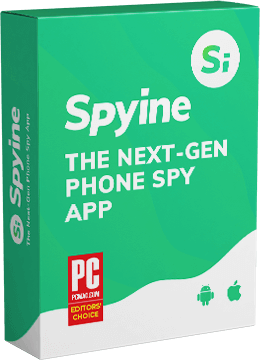
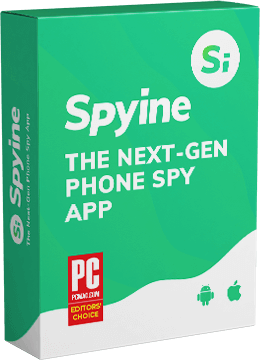
- You can ask for a quick peek (glimpse) of someone’s location. If they accept, you’ll be able to view their device on a map.
- You can share glimpses of your location with friends and family.
9.1 Spyine isn’t discreet
Note that Spyine isn’t a discreet way to track someone’s cell phone for free:
- The target phone must have Spyine visibly installed.
- You have to ask for permission every time you want to track the phone.
Spyine works if you want to share your location with friends or family once in a while, but it’s not a full-fledged phone tracker like Spyier.
Part 10: GPS Mobile Tracker
The last solution on our list is Life360. This is a popular location tracking app for families. You can track Android as well as iOS devices on any map. If you want to track a device, you add it to your group aka “Circle”. ![]()
![]()
- You can track multiple devices at once on a map.
- You get regular notifications when a target leaves, moves, arrives, etc.
You can’t track cell phones in secret with Life360
However, Life360 isn’t a discreet app:
- You need to download and install Life360 on the target device.
- You need to provide permission on the target device to begin location tracking.
If you’re looking for a hidden tracker app, you’re better off with using a solution such as Cocospy.
To Sum It Up
That concludes our list of the 10 best cell phone trackers to track a cell phone location for free. We recommend solutions #1-4: namely Spyier, Spyic, Fami360, and Cocospy. They’re reliable and discreet. All the other solutions on the list like ZoSearch will also work, but won’t offer phone tracking features along with location tracking.
This post is also available in: Español (Spanish)





