Can private browsing be traced on iPhone? Private browsing protects the user from spying eyes by deleting the digital key prints made by you during internet browsing. Nowadays, most of the advanced browsers are loaded with a privacy feature “private browsing”.
In Internet Explorer, it is called “InPrivate” and in Google Chrome it is named “Incognito mode”. This feature disables cookies, browsing history, web cache, and other similar tracking features of the browser.
However, the question is, if no record of the browsing whatsoever remains after the session is closed, is it even possible to use something to recover the information? This is where powerful iPhone spy apps like Spyier can help you. Let’s see how this is done.
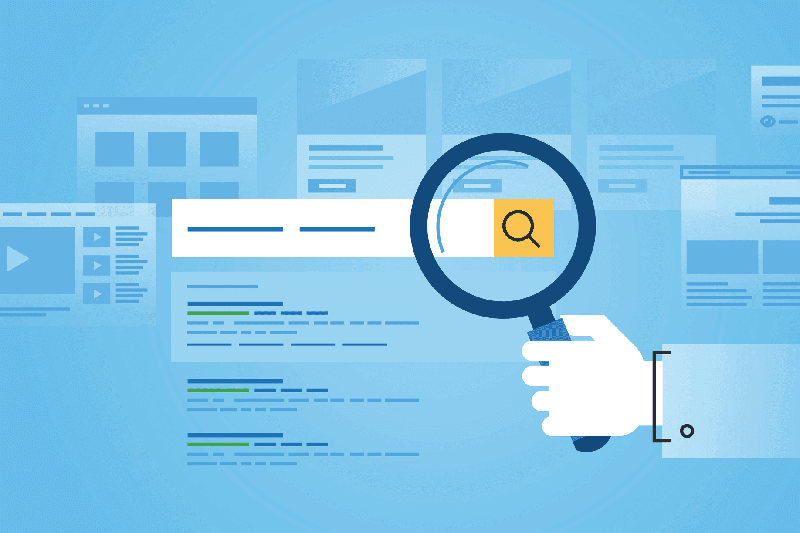
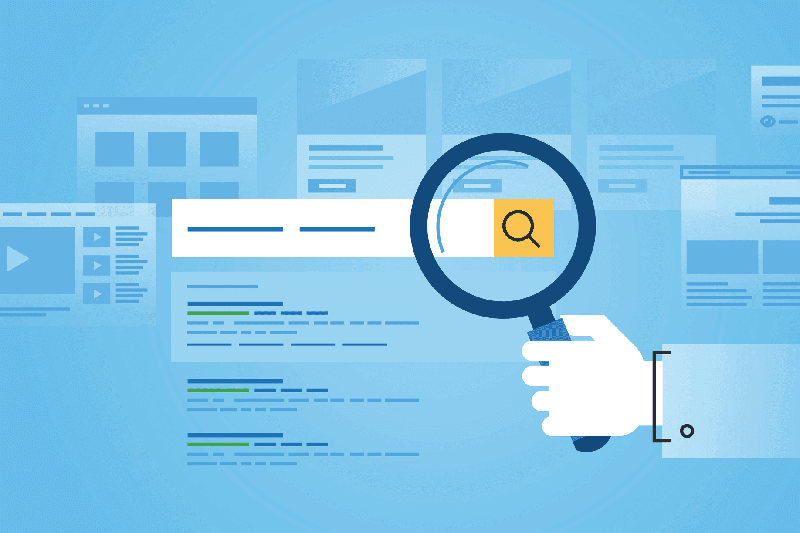
Part 1: How to Remotely Check Someone’s Private Browsing History on iPhone
Private browsing disables data storage used by cookies and hence no one can track and see the user’s activities on the browser. If we look at the technical aspects, we will find that after browsing in private mode, when the user closes the private browsing window, all data related to browsing including browsing history and cache stored in the RAM are wiped out.
You can log in to your linked accounts simultaneously by using it. It will protect your data while working on other computers. It will secure your personal data and information that usually sites collect. Using it, you can check for the best price deals anonymously.
You can use it for overriding your usage limits on some sites. So, you see, the advantages of private browsing are indeed many. A number of browsers are available that are providing privacy features to facilitate users with private browsing. This is where the problem lies.
By using this feature, kids and youngsters can browse many inappropriate sites according to their age in private mode. It is almost impossible to trace out the browsing history when used in privacy mode and even more difficult if the device is an iPhone.
Some technical efforts are needed to trace the browsing history on an iPhone when used in the private mode. No one can remotely trace out the browsing history in the private mode of the iPhone without letting him know except by using advanced spy apps.
The Spyier solution is one of the best options to perform this activity safely and securely. Spyier is a monitoring tool with advanced technical features to track the browsing history on someone’s iPhone used in private mode.


1.1 Introducing Spyier: The Best App For Seeing Private Browsing History Easily
Spyier lets you see the private browsing history on the target device. It does so using cutting-edge technology. Apart from showing the browsing history in this incognito mode, it can hack other information as per your requirement from the target user’s iPhone.
Jailbreaking is not required at all. This is a major relief as most spy apps require that you jailbreak an iPhone to hack it. This not only voids the warranty but it is also a very complex process that is not ideal for beginners. It takes a lot of time too.
Spyier removes the need for jailbreaking. Thus, all complexity is removed using this app. You can use Spyier to easily spy on iPhone without jailbreak.
The best part about using Spyier for iOS devices is that there is no need to install the app on the target device. Everything is done remotely. You just need the iCloud credentials of the target.
You can also get the location of the target device in real-time by using the Spyier app. You can even check the messages, media files, social accounts, emails, call logs, and the contact list of the target user remotely with the advanced features of Spyier app.
It is very popular amongst the masses globally and is used in more than 190 countries. The Spyier app is completely reliable, safe, and secure. It works in the stealth mode so without the fear of your surveillance activities being detected you can use the Spyier app.
You should definitely give Spyier a try if you wish to see what someone has been doing online. It’s a very powerful app that allows you to conduct digital surveillance without being noticed.
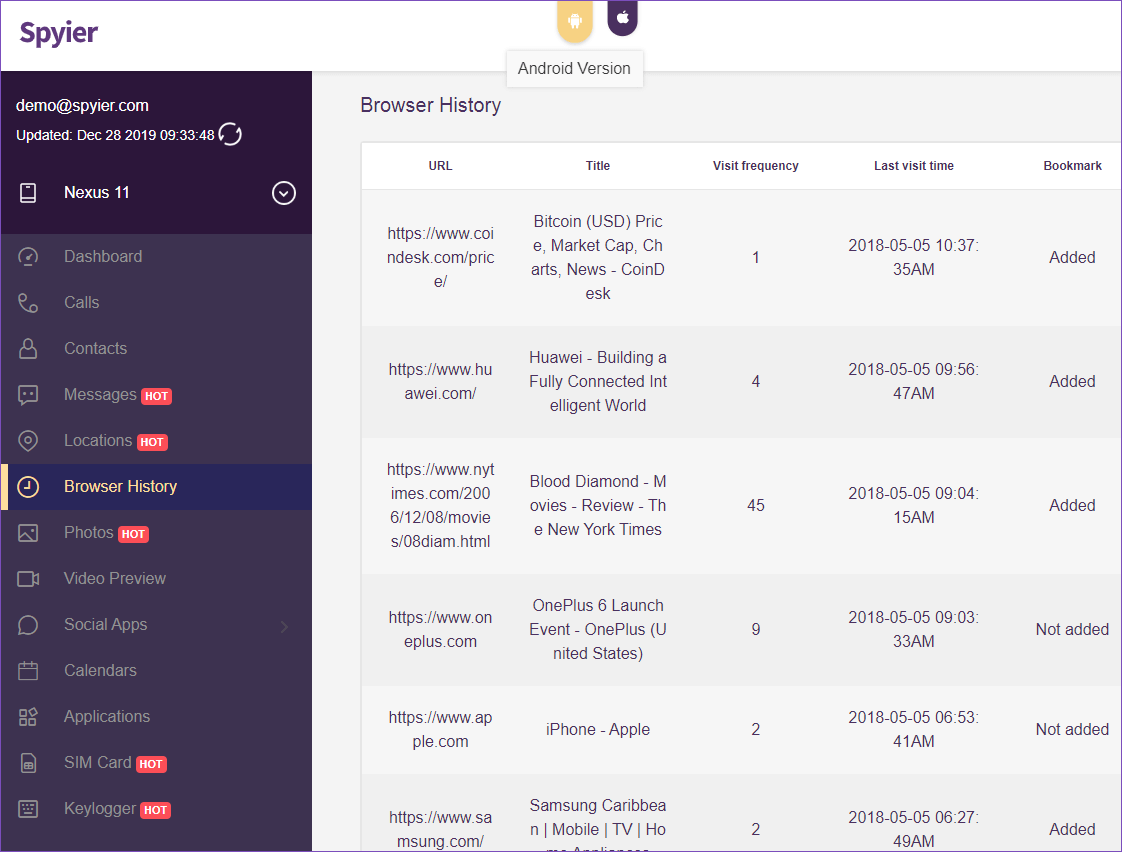
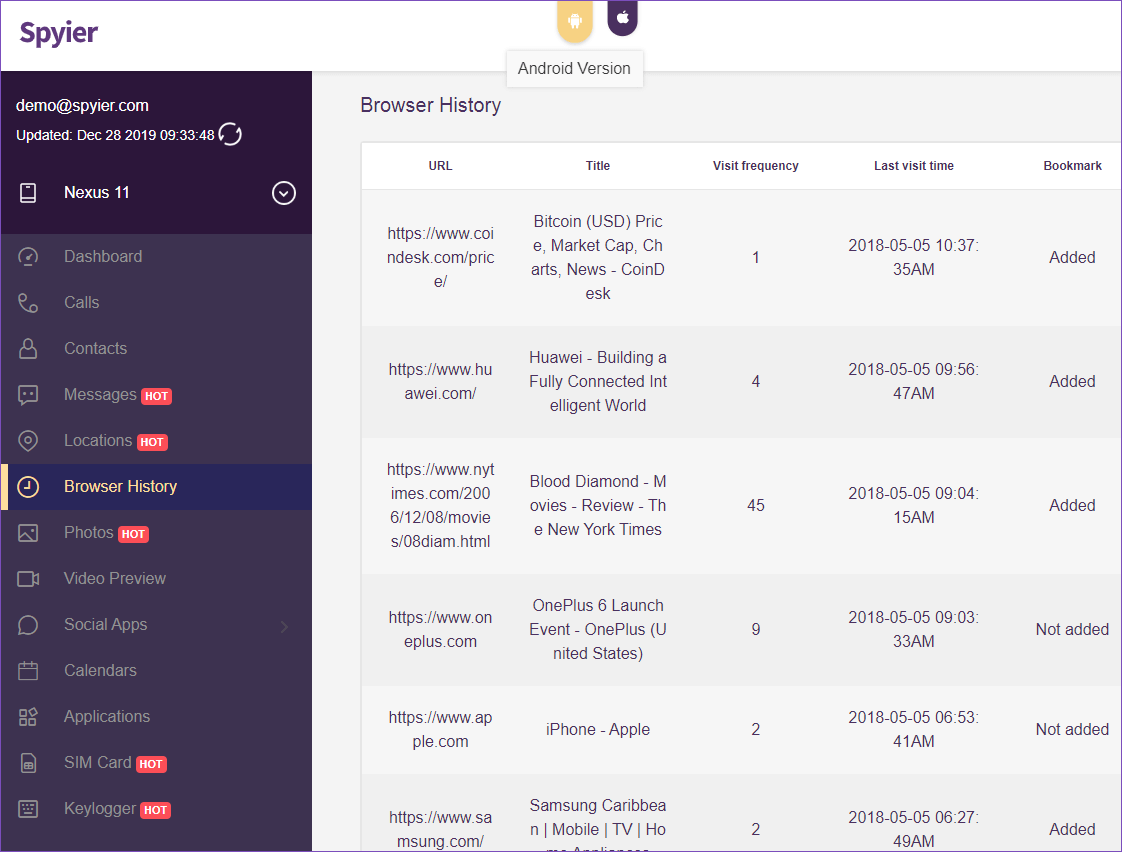
Your data remains safe as the app does not store anything on their servers. Only you will have access to the data.
Also Read: How to Spy on iPhone Without Installing Software
1.2 How to Use Spyier to See Private Browsing Data
A common question you will find being repeatedly searched online is how can I see what has been viewed in private browsing? We will now see how you can do that using the Spyier app. Just follow the below instructions to know more.
Step 1: You need to purchase a Spyier account by opting for a monthly subscription. There are several options available. The Premium plan, for example, allows you to monitor a single iPhone or iPad for a month.
Pick any plan that suits you best and start the purchase process. You will need to enter your email in the pop-up box. This will get linked to your account.
Step 2: The payment confirmation page will appear after you make the purchase. This will contain your account details, like username and password. You can change the password later. 

The system will also send you an email with the same details and some extra information. You will get a link to the iOS setup guide, for example. If you get stuck, you can refer to it. Tap on “Start Monitoring” to continue the setup process.
Step-3: Use the credentials of the target device to sign in to the iCloud account of the target device. Now, the iCloud synchronization on your device should take place provided that you have entered the correct target iCloud credentials.


Step-4: After the verification of the iCloud account, log in to the Spyier app’s dashboard from your selected browser. You will get many details of the target device on the dashboard’s home screen.
Step-5: Now click on the “Browser History” option. You will get detailed information about web browsing including private browsing as well. Use the search tab to select any specific keyword or duration.


By using this simple and user-friendly web-based app you can check the browsing history of your kids, spouse, and loved ones. It is always better to go through the live demo of the app to know its features prior to using it.
Using the live demo is a great way to see the working of the app without setting anything up. You can explore all the features of the app using the live demo.
You May Like: Top 10 Best iPhone Keylogger
Part-2: Other Methods to Check Someone’s Private Browsing History on iPhone
How to see iPhone safari private browsing history? These being highly secure devices, there are limited ways to access browsing data. As we just saw, using a spy app is one of the ways to access browsing history.
There is also another way to see the browsing history of someone on an iPhone. However, the disadvantage of this method is that you will need physical access to the target device. This is unlike using a proper spy app like Spyier which makes remote hacking possible.
Anyway, to use this method, proceed to the Settings section on the iPhone and search for the browser. Now proceed to the Advanced section and look out for the website data. You will now see the URLs of the websites that the target visited.
![]()
![]()
2.1 Using iTunes Backup Option
Apart from the Settings method suggested above, there is another way to access the browser history. Head to the iTunes app and choose the Restore Backup option. This is a great way to see the browsing history remotely.
This method works because iTunes retains a record of the browser history. You can safely restore the cloud backup and view all history with ease.
Don’t Miss: Top 5 iPhone Call Logger Apps
Conclusion
Can private browsing be traced on iPhone? It sure can when you’re using the right app for this task. Private browsing can be extremely difficult to track since it leaves no traces on the target device.
Spyier helps you to see private browsing history on the target device without any physical access to the device. The app is intuitive and easy to use. You need not install anything on the target device and everything is done remotely using your browser.
The best thing is that there is no need to jailbreak the iOS device when you’re using Spyier. All you need are the Apple ID and password of the remote device and the app handles the rest.
This post is also available in: Deutsch (German) Español (Spanish)





