Are you starting to suspect your wife is cheating on you? It can be heartbreaking to realize the person who’s supposed to be closest to you is seeing someone else behind your back.
It’s a good idea to confirm she’s cheating, though. False accusations are bad for any relationship. But if you find proof, then you can confront her with it and maybe salvage your relationship. Or, at the very least, you’ll get some closure.
How do you know for sure she’s cheating on you? You could read your wife’s text messages. If she’s cheating on you, she’s probably texting with the person.
In this article, we show you how to check your wife’s text messages without her knowing. We cover two separate scenarios:
- How to read your wife’s texts secretly from your phone or PC.
- How to read your wife’s texts without having her phone.
Part 1: How to Read My Wife’s Text Messages Without Her Knowing
The safest, surest way to read your wife’s text messages without her finding out is by using Spyier. Over a million people in 190+ countries use Spyier to monitor their spouses in secret.


What is Spyier? It’s a spy app for iOS and Android. The app is regularly featured on major platforms such as TheGuardian, BBC, CNET, The Next Web, and LifeHacker.
You can use Spyier text spy app to keep tabs on your wife’s texts remotely. You’ll get regular text updates delivered to your private account. It beats paying a private eye $50 per hour to follow her around.
1.1 Spyier: Read Her Texts WITHOUT HER KNOWING
With most spy apps, there’s a chance you’d get caught spying on your wife’s phone. If you use Spyier, though, you’re guaranteed to not get caught. It happens to be one of the stealthiest apps ever made.
The iOS version of Spyier is a web-based app. It works without you needing to download or install any software on your wife’s iPhone. Instead of working with her iPhone directly, Spyier works with her iCloud account instead. As a result, it’s impossible to detect!
The Android version of Spyier is a 2MB app. You need to download and install it on your wife’s device. It’s a hidden app, though, and there’s no app icon for her to discover. The app runs in the background in secret without draining the battery.
Once Spyier is up and running, it gives you remote access to your wife’s text messages. Here’s what the app can show you:
- Incoming and outgoing texts: Spyier allows you to read all your wife’s incoming and outgoing text messages. Every message comes with a timestamp entry, so you know when a conversation took place.
- Deleted text messages: What if your wife is paranoid and deletes her text messages because she doesn’t want anyone to read them? No problem! Spyier auto-backs up all messages, so you’ll still be able to read her deleted texts.
- Contact information: Who’s your wife texting? What’s his name, his job, and where does he stay? Spyier gives you access to your wife’s contact book, allowing you to learn more about her new “friend”.
- Media files: Is your wife sending pictures or videos to someone or receiving them? Spyier allows you to view and download all the media files on your wife’s phone.
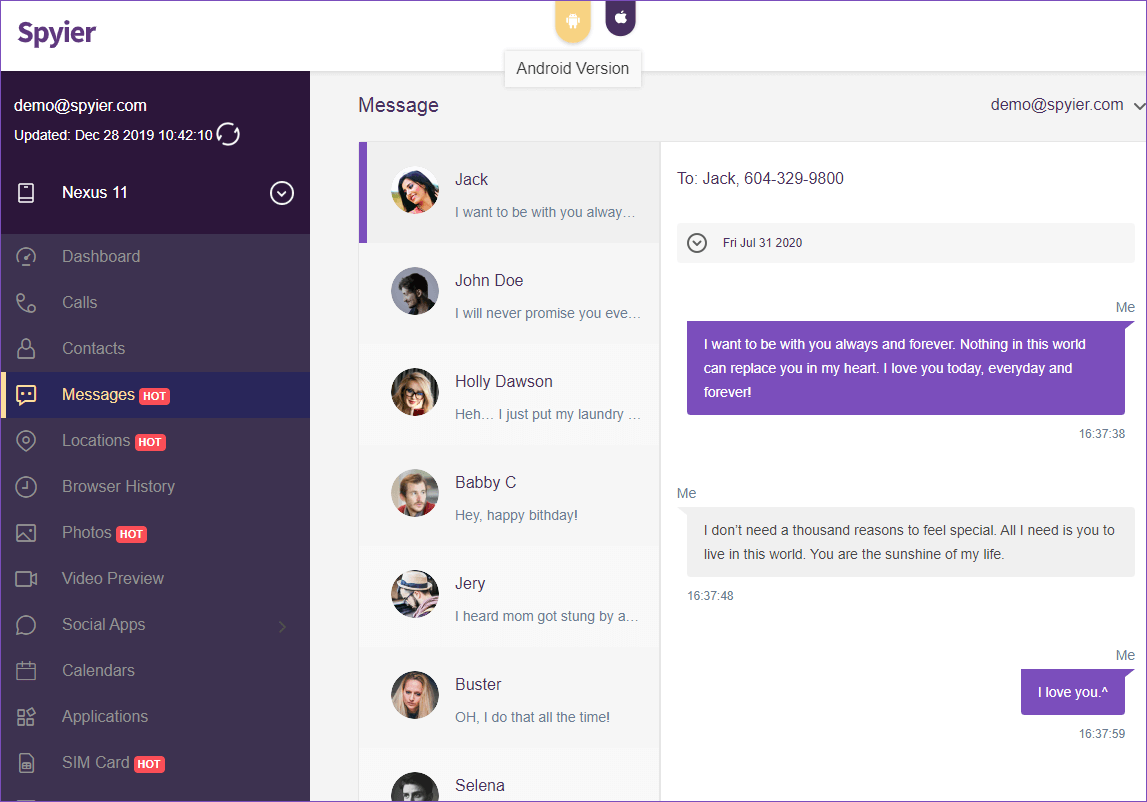
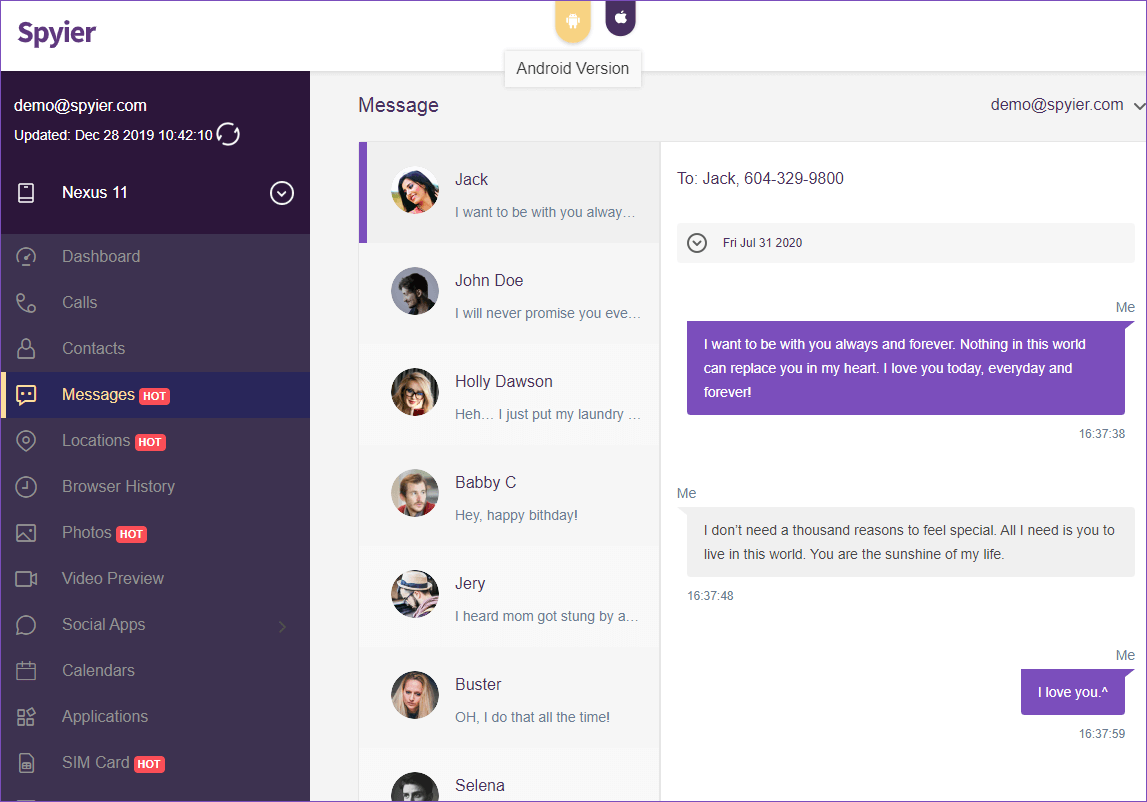
Learn how to install Spyier for Android in Part 1.2. To install Spyier for iOS, skip to part 2.
1.2 How to Read My Wife’s Text Messages From My Phone
Setting up Spyier for Android is incredibly easy, quick, and risk-free. You’ll need to access your wife’s phone for just 3 minutes – maybe you can do it when she’s asleep. Keep your PC or smartphone ready.
Here are the steps to follow to setup Spyier on Android smartphones and tablets:
Step 1: Get a Spyier monthly subscription. You can check out the various plans on offer on the pricing page. The Premium plan is suitable for most users. It allows you to monitor one of your wife’s phones for a month.
Choose your plan and then click on “Buy Now”. A pop-up box will appear. Enter your email ID here. It will become associated with your Spyier account. Then follow the rest of the instructions.
Step 2: Once the payment is successfully made, you will be taken to the confirmation page. Here, you can see your unique account access password. You can change this password later once you’re in.


You also receive an email with a link to the Setup Wizard and other important information. There will be a link to the Android installation guide in the email. We recommend checking it out first before you begin the installation.
Click on “Start Monitoring” when you are ready to begin the installation.
Step 3: Follow the installation instructions. Choose Android as your target platform. Then install the Spyier app on your wife’s phone. Afterward, hide the app. This process takes less than 5 minutes. Give the app some time to sync with your wife’s device.


Step 4: That’s all! You’ve now installed Spyier on your wife’s phone successfully. Simply log in to the Spyier dashboard from any web browser to monitor your wife’s phone. To read her texts, go to the “Messages” option in the selection panel on the left.
Want a preview of how to read your wife’s text messages without her knowing with Spyier for Android? Here’s the free Spyier Android live demo!
Part 2: How Can I Read My Wife’s Text Messages Without Her Phone?
Sometimes you won’t have physical access to your wife’s phone. She may be out and about or just overprotective of her phone in general. Can you steal read your wife’s text messages even if you don’t have her phone?
You can if you use Spyier! The iOS version of Spyier, as we mentioned before, is a web-based app. That means you can set it up to spy on your wife’s iPhone or iPad remotely, without touching her phone. You don’t need to be near her phone at all.
2.1 Read Your Wife’s Texts Without Touching Her Phone
You can set up Spyier to work with your wife’s iPhone or iPad remotely. Use your smartphone or PC for the installation. You’ll be able to read her texts remotely from your web browser afterward.
Here are the steps to follow to install Spyier:
Step 1: Purchase a monthly subscription to Spyier on the pricing page. You can monitor a single iPhone with the Premium plan. If your partner owns several, you will need a different one.
A pop-up box will appear when you choose a plan. Enter an in-use email here. This will get linked to your account. Then make the payment.
Step 2: After the payment is made, you will be taken to the payment confirmation page. You can view your unique password here (you can change it later).
You also receive an email from the Spyier team with your account details and some important information. You can click on “Start Monitoring” when you are ready to configure the app and access your wife’s messages.
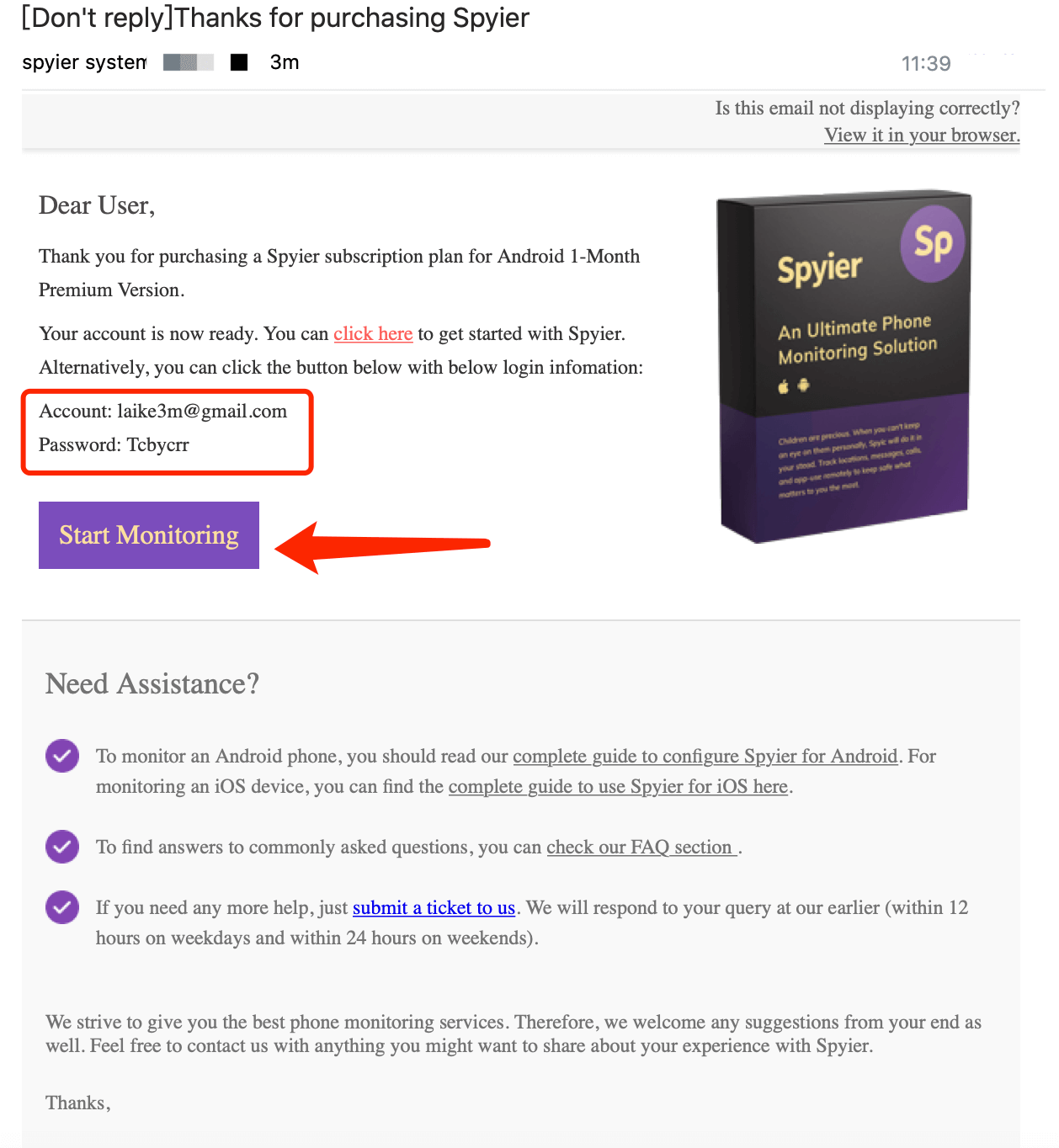
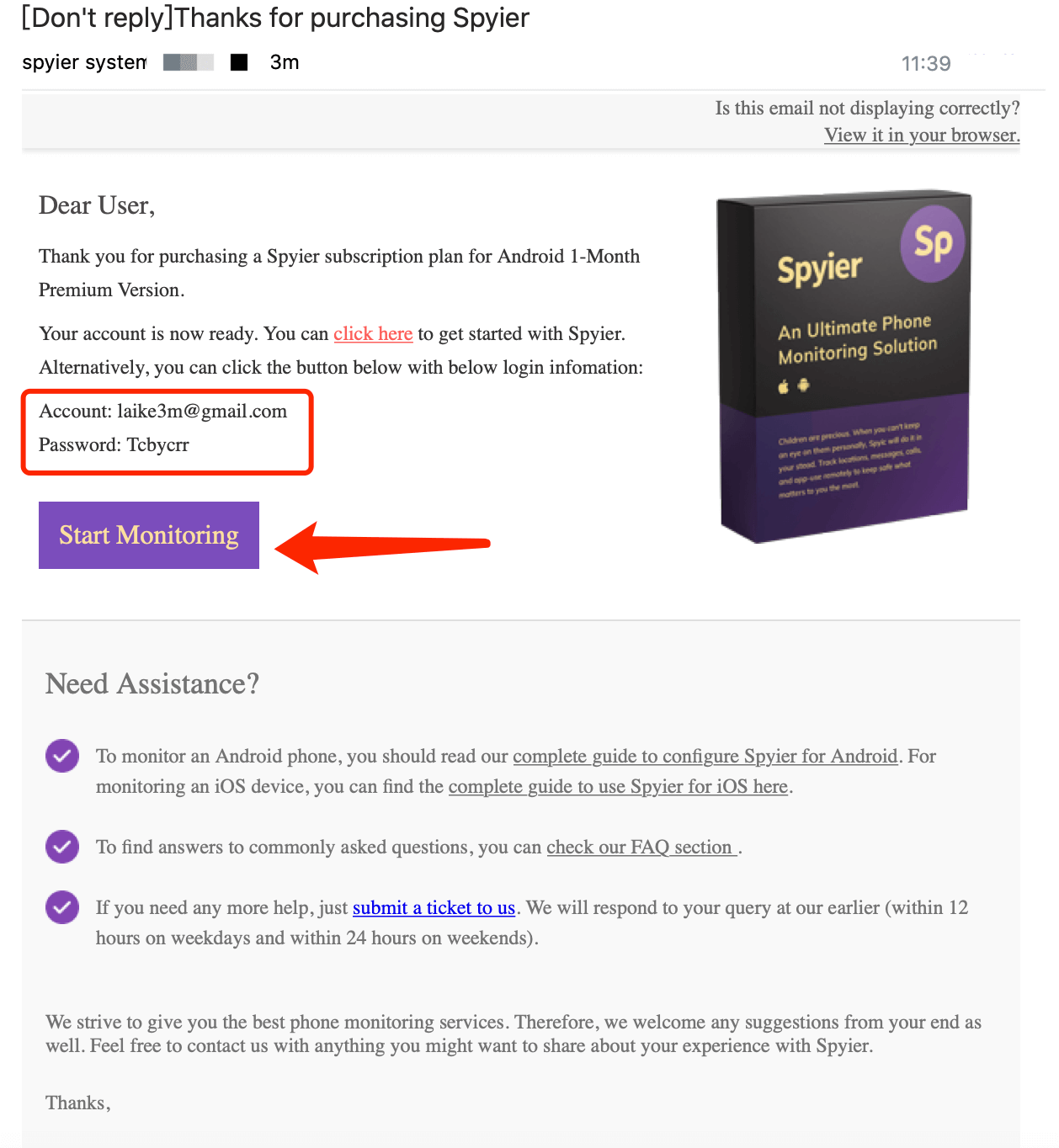
Step 3: Check your email inbox for installation instructions. All you have to do is choose the target platform: iOS. Then input your wife’s iCloud credentials, for the account linked to the iPhone. Finally, wait 10 minutes until Spyier syncs with her device.


Step 4: Congrats! You can now read your wife’s text messages. Log in to your Spyier dashboard from any web browser. Here, you’ll see what’s happening on your wife’s device. Her messages can be found in the “Messages” and “iMessages” options to the left.


Check out the free Spyier for iOS online live demo here before you buy the app!
Why Use Spyier to Read Your Wife’s Texts?
Using Spyier to read your wife’s text messages is a good idea. Given below are some reasons why so many husbands use the app to spy on their wife:
-
You don’t need to root or jailbreak your wife’s phone
With the majority of text message readers, you need to root or jailbreak your wife’s phone first. If you don’t, these apps don’t work. Spyier is different, though. It’s an advanced app that works 100% without root or jailbreak, making it easy to use.
-
Using the app is risk-free
Spyier is a tried-and-tested solution. Over a million people have used the app to keep tabs on their spouses. The app is virus-free and protects your privacy – which isn’t guaranteed with other apps. You can trust the app to work right.
-
The app offers multiple added features
Spyier can do much more than read your wife’s texts. The app can access call logs, your wife’s location, her browser history, installed apps, calendar events, notes, emails, social media, and much more!
-
Spyier is affordable
Finally, Spyier is pocket-friendly. Other spy apps charge a steep monthly fee, offer the bare minimum features, and don’t give a discount when you monitor multiple devices. Spyier is reasonably priced in comparison and you can use it to monitor multiple devices for cheap.
Also Read: How to Spy on My Girlfriend’s Phone Text Messages Without Touching It
Conclusion
You can conveniently, secretly, and remotely read your wife’s text messages without her knowing by using Spyier. The app is affordable, works effectively, and – as a bonus – can spy on your wife’s entire phone, not just her texts.
With the information the app uncovers, you’ll receive the clarity you need to move forward with your relationship.
This post is also available in: Deutsch (German) Español (Spanish)





