Track Calls Remotely
Check all calls made or received on the target phone.
Wondering who they're talking to? Check their call log discreetly with Spyier.
- View all incoming and outgoing calls.
- Access call duration and timestamps.
- Look at popular callers and the call frequency..
- Monitor in stealth mode, without root or jailbreak.
3 Simple Steps to Tracking Phone Calls

Pick a Plan
Simply navigate to pricing page and pick a plan.

Install the app
Follow the on-screen instructions to set up the app.

Track Phone Calls
Start tracking phone calls from any PC or smartphone web browser.
Conveniently Track Phone Calls
You can conveniently track calls remotely with Spyier. The app works via any web browser. First, set up Spyier by following the setup instructions. Afterward, log in to the app dashboard.
The dashboard gives you a look at the top 5 most popular callers. Look for the "Calls" option in the selection menu to the left. Click on it to reveal a detailed call log.
The Call Log Offers Crucial Info
Call logs are super useful. They show you who your loved ones or employees are in touch with. A quick look at the call log will tell you if you should be concerned.
Why would you be concerned? Your child could be spending too much time on the phone with their friends and too little studying. Or a shady stranger could be contacting your child without your knowledge. Check their call log remotely to see what they're up to.
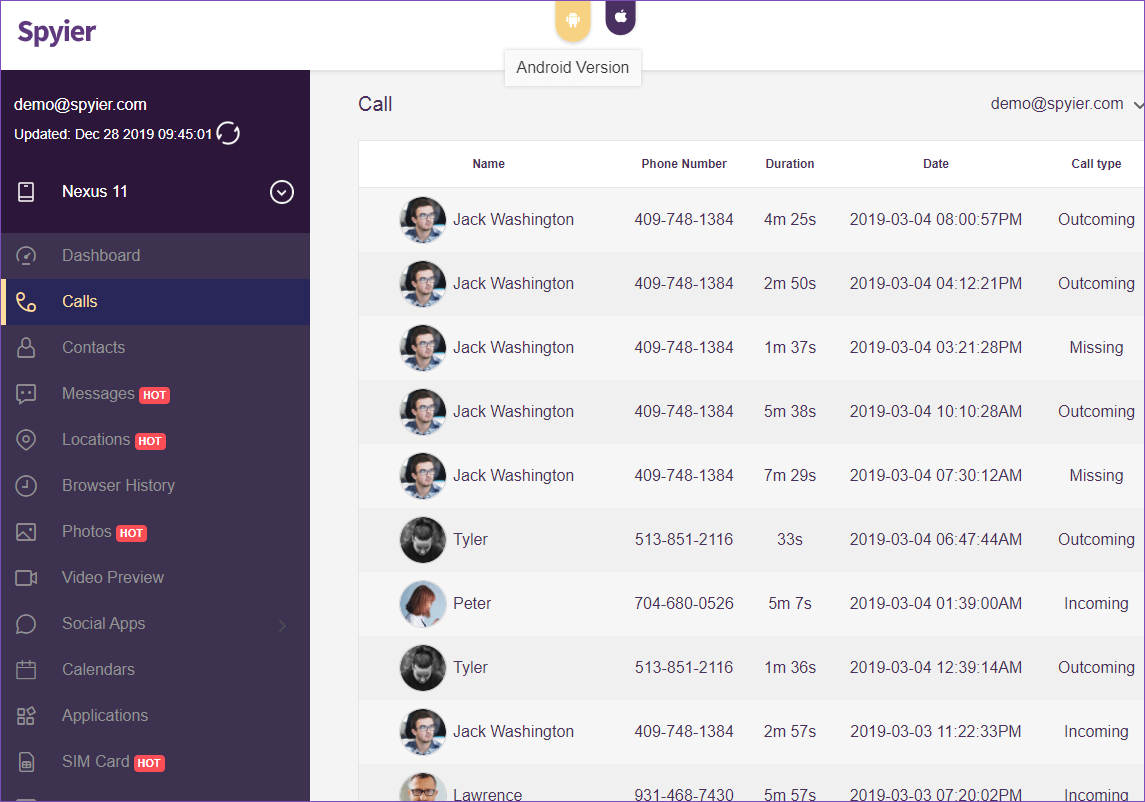
- Your employees could be in cahoots with competitiors or slacking off at work. In such cases, their call log could be full of incoming and outgoing calls at work times. A quick look at their call log can help you determine how productive and loyal your employees really are.
- Spyier's call log monitoring function makes it an ideal for parental control and employee monitoring. You can set up the app quickly on any iOS or Android device without having to root or jailbreak.
- The app is dependable, not to mention stealthy. You'll be able to monitor calls in secret conveniently from your web browser.
