Geofence Alert
Set up a virtual geofence on a map. Receive an alert when your child enters or leaves the zone.
Set up a forbidden virtual zone on a map. If the target device enters this marked perimeter, you receive an alert.
- Create one or more geofences on the map.
- Get an alert when someone enters the zone or leaves.
- Check the device's real-time location and location history.
3 Simple Steps to Access the Geofence Alarm

Pick a Plan
Simply navigate to pricing page and pick a plan.

Install Spyier
Install Spyier for the target platform: iOS or Android.

Set Up a Geofence
Create a virtual marked perimeter for the target device from your web browser.
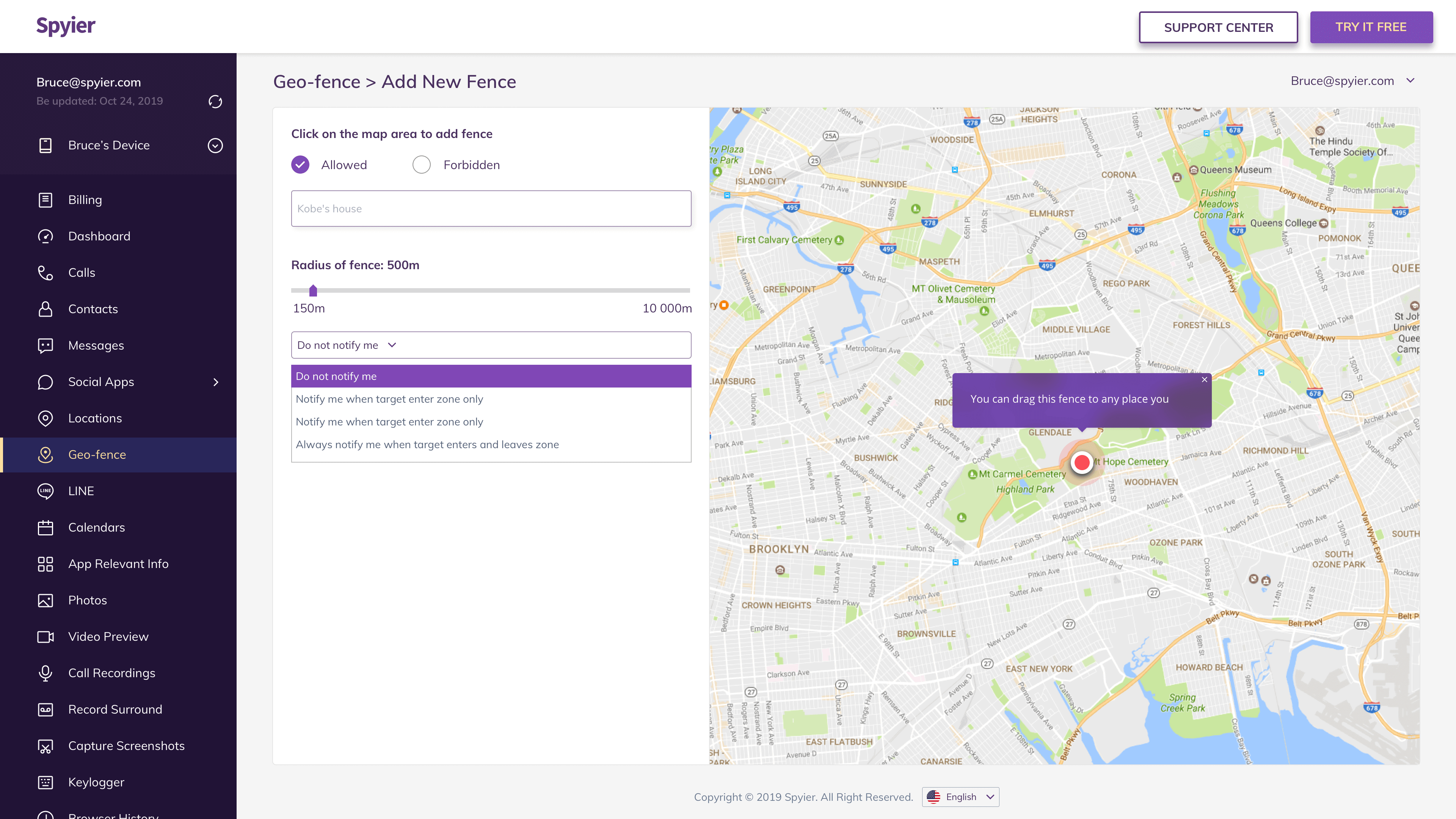
Setting Up a Geofence is a Breeze With Spyier
You can use Spyier to set up a geofence alarm in a matter of minutes. You don't have to waste time downloading or installing a separate geofence app. Spyier comes with this functionality built-in.
All you have to do is install Spyier. Then login to the dashboard and click on the Geofence option. The Geofence window will open up. Click on the "ADD NEW FENCE" option to create a circular zone on the map, which is the geofence.
After you've added a perimeter, you will receive an alert when the device both enters or leaves the zone. Every entry or exit will be marked with a time and a date stamp. Further, the Geofence window also tracks entry and exit frequencies.
Geofence Alerts are Enormously Useful
Geofence alerts are amazingly useful. They can assist in keeping your family members safe. If your family member doesn't reach home at their usual time, for example, the lack of the alert will clue you in. There are multiple other uses for geofences.
As a parent, you can set up a restricted boundary where your kids aren't supposed to go. When the child enters an area they aren't supposed to, like a bad part of town, you will receive an alert. If they leave the school premises when they should be in class, you'll know. You can then call them or track them down personally.
If you're an employer, you can create a Geofence around your work office. When your employees enter or leave, you'll get an alert. And you'll know if an employee leaves when they shouldn't. While it's not always practical to create geofences for all employees, you can use the feature to keep an eye on a single problem employee.
Spyier Runs Without Root or Jailbreak
You can use Spyier without root or jailbreak. Rooting and jailbreak are time consuming and void the device warranty. However, if you want to use the Goefence feature, you are required to root or jailbreak the device.
Geofence in Secret
With Spyier, you can set up virtual Geofence zones in secret. You can track your kids, employees, or spouse without them knowing. The iOS version of Spyier is web-based and works without software, so can't be detected. The Android version can be hidden and works in the background in secret.
