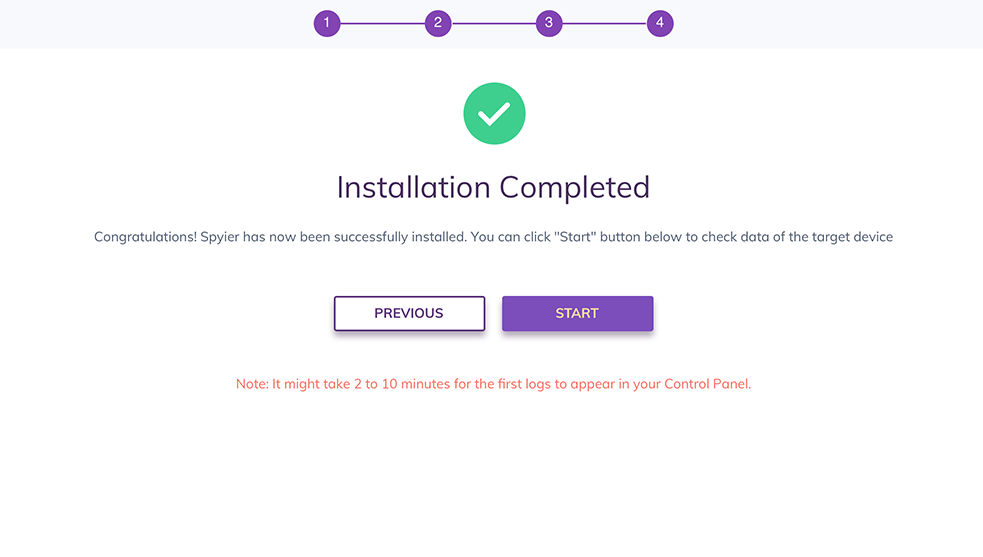A step-by-step guide on how to monitor an iPhone with Spyier.
Learn how to track an Android phone instead.
Spyier is an all-inclusive phone monitoring solution for parents, employers, and people in troubled relationships. You can monitor call logs, messages, social media activities, photos, videos, locations, and more with Spyier.
Used to access the Spyier control panel and all its features.
Access to the ID and password of the iCloud account used on the target iPhone.
We'll walk you through the installation process:
Choose a package by hitting on the "Get Spyier" button.
After purchasing Spyier, you will receive an email. Here, click on the "Start Monitoring" to enter Control Panel and start the remote installation process. Note that you can install Spyier from any PC or smartphone browser. In the first page of the Setup Wizard, first enter the name of your target (this become's the phone's name), and select the phone OS "iOS(iCloud)"
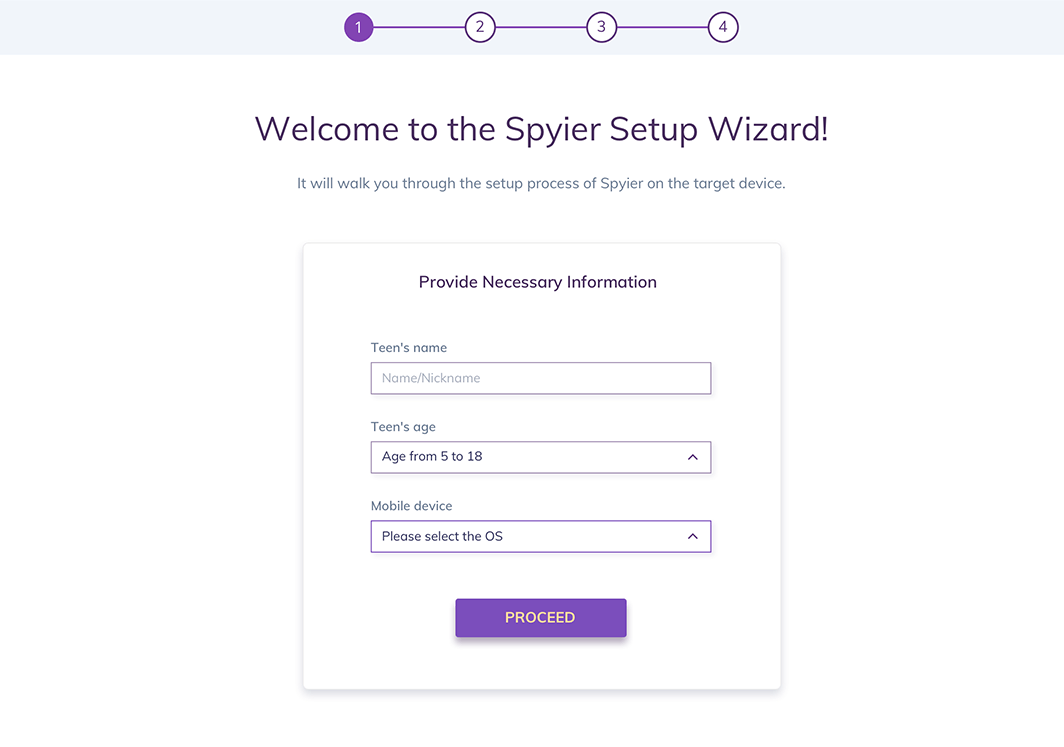
2. In the next screen, enter the iCloud ID and password. Be aware that in order to successfully monitorthe target iPhone/iPad without jailbreak, the following conditions should be true:
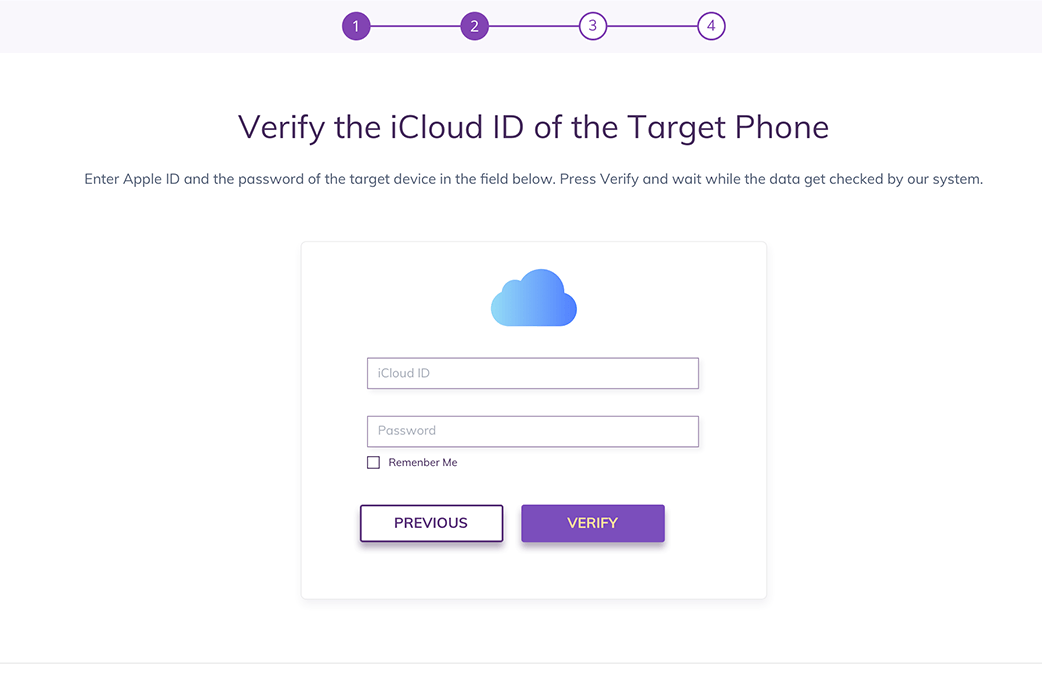
3. Then, select the target iOS device you are going to monitor.
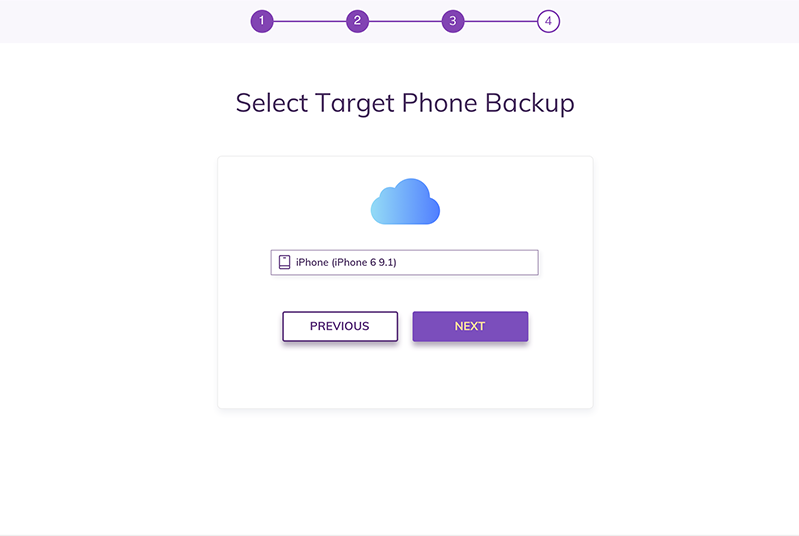
4. Congratulations! You've setup Spyier successfully. Just click the "Start" button to start monitoring the iPhone remotely. Note that it may take some time for Spyier's servers to sync with the data. You can access the Spyier control panel from any web browser.