As a parent, getting worried about your children’s activities on their mobile phone is natural. It is important to know who they’re in touch with, and whether those people have the right intentions. Thus, you might want to monitor what messages your child exchanges using her mobile phone.
The most viable way to have a peek into your child’s text messages is through a reliable phone monitoring app. Such an app can not only let you keep track of the messages exchanged, but also of call logs, GPS location, social media activities, and much more.
But more often than not, using such an app can cause a major hit at your pocket. Thankfully, we’re aware of one phone monitoring solution that can allow you to track your child’s phone at almost NO cost.
We’ve been receiving a lot of requests from parents which mainly revolve around one question – “how can I monitor my child’s text messages for free?” We want to say to all those parents out there, you can find the solution in this post!
Part 1: How can I monitor my child’s text messages without them knowing?
Monitoring your child’s phone 24×7 comes with one huge risk. If your child finds out that you’re spying on her, she might think you don’t trust her. It might end up straining your relationship with her. But that doesn’t mean you shouldn’t try and keep an eye on her phone.
There’s one way through which you can kill two birds with one stone. Spy on your child’s phone and don’t get caught in the act! And that’s possible only if you use the phone spy app we’re about to introduce.
The core strength of this app is that it works in stealth mode. This means that you monitor the target phone remotely, through a web-based dashboard. So there’s no need for you to have constant physical access to the target phone. You can track it from anywhere and anytime.
The app we’re talking about is called Spyier, and it is one of the most trusted child phone monitoring apps currently available.


Spyier – The #1 Child Monitoring App
Spyier has been in the phone monitoring industry for several years and during this time, it has created a pretty loyal user base for itself. Millions of people from more than 190 countries trust Spyier to monitor kids’ phone round the clock.
Big names including Mashable, Tech Advisor, Mac World, The Next Web, and more have endorsed Spyier’s phone tracking and monitoring prowess in several reviews and testimonials. Needless to say, you can place your trust in this app without second thoughts.
Spyier allows you to remotely monitor your child’s phone 24×7. You can take a peek into their call history, SMS, social media messages, contacts, and even track their GPS location. Having that kind of grasp on your child’s activity is sure to bring you some assurance about their safety.
The app achieves all of this by working in complete stealth mode. If your child uses an iOS phone, you don’t even need to install the app on her phone. You just need her iCloud credentials and the app will do the rest.
If however your child uses an Android device, you will need to install the app on her phone but once setup, the app can be hidden from the list of installed applications so your child won’t know it’s there. It won’t even use any major phone resources so the chances of it getting detected are pretty bleak.
There are several other advantages to using this app:
- You don’t need to jailbreak or root the target phone to use the full features of the app
- You can monitor the target phone using ANY web-browser, from your desktop or mobile
- None of the target phone’s data is ever stored on Spyier’s servers so information theft can’t happen
- The app comes at a fraction of the cost of other similar apps
- It lets you have a feel of its working for free through a free live demo which is accessible to all without any sign up.
To know about the full features of Spyier’s Android version, kindly click here.
For information about the iOS version of Spyier, click here.
Part 2: How can I monitor my child’s Text Messages on iPhone?
If your child uses an iPhone, here’s how you can monitor her phone without revealing your identity. (If she uses an Android phone, you can find its working in Part 3)
Step 1: You will need to purchase a Spyier monthly subscription to be able to monitor your child’s text messages. Go to the Spyier purchase page and choose a suitable monthly plan. Then click on “Buy Now” to begin the purchase process.
In the pop-up box, you will be asked to enter your email ID. Make sure you use one that’s in-use. This will be associated with your account. Then follow the rest of the purchase instructions.
Step 2: After you successfully make the payment, you will receive a payment confirmation. On the confirmation page, you will be given a unique password for your account. You can change the password later if you wish.


Further, you will receive an email ID with your login credentials as well as some other important information – like links to the Android installation guide. It’s a good idea to read this guide before you begin installing the app.
Once you’re ready, click on the “Start Monitoring” button to install Spyier.
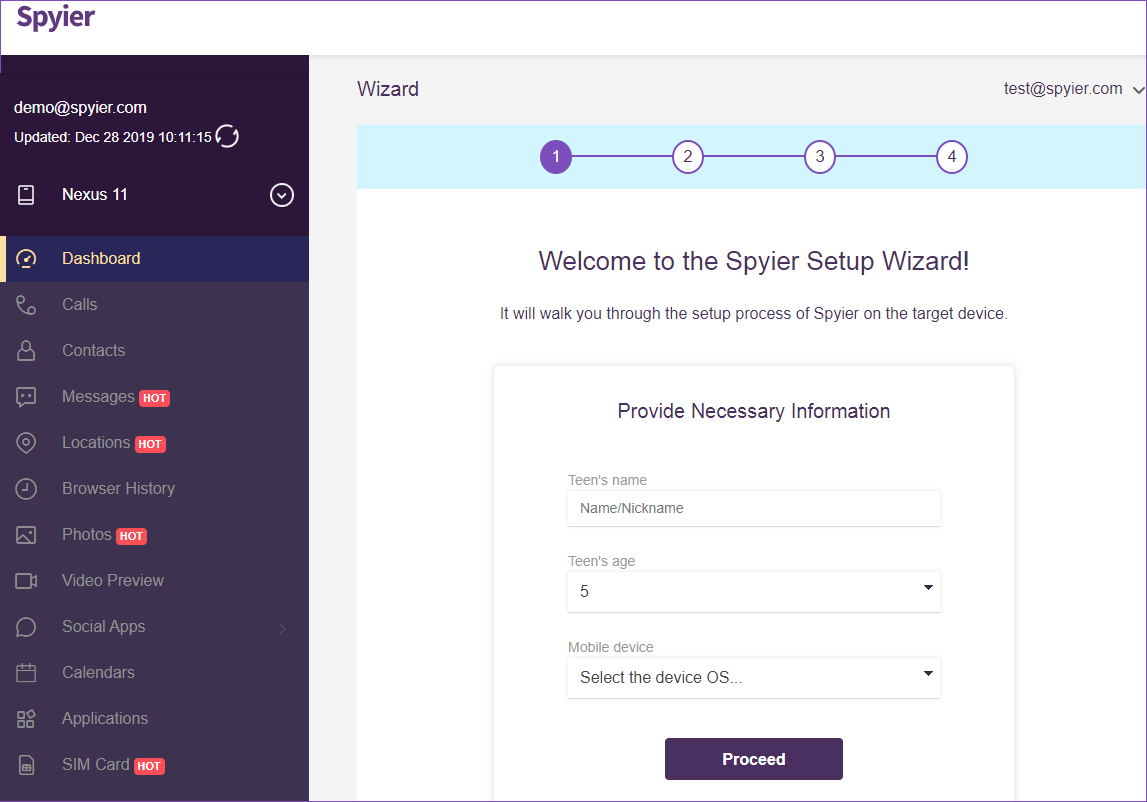
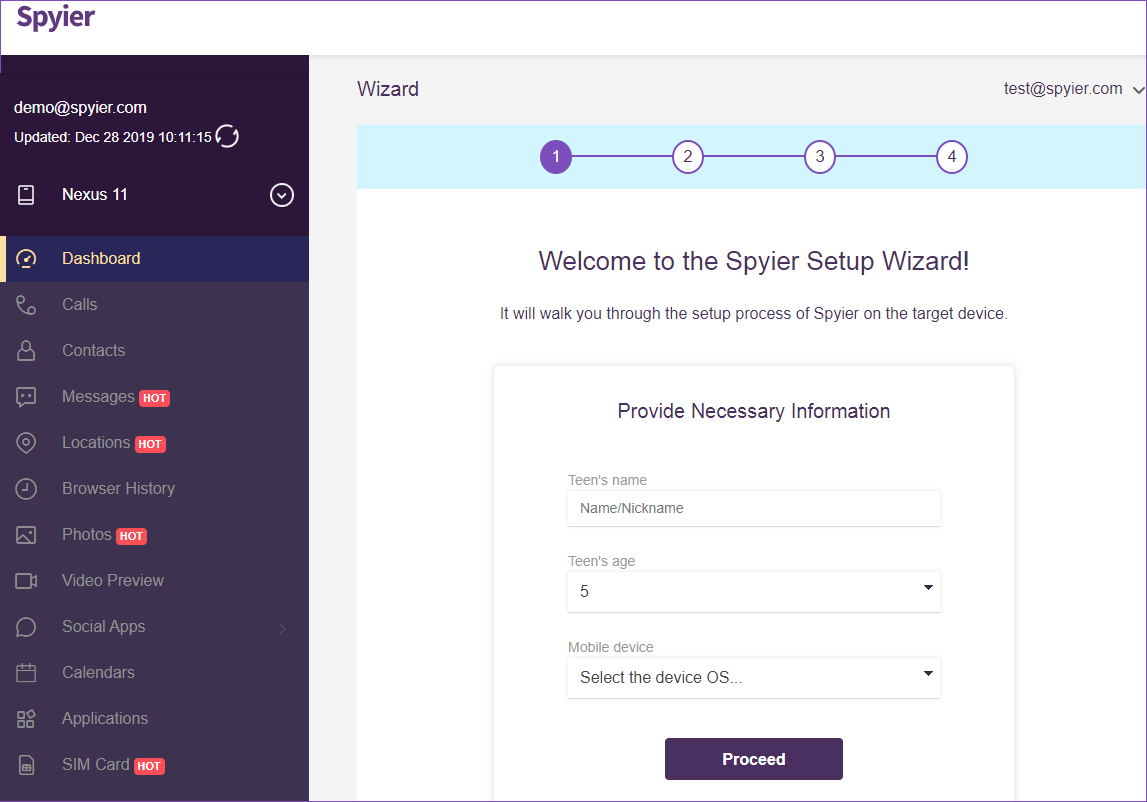
Step 3: Now, you’ll need to enter the target phone’s iCloud credentials to allow the app to sync the data and complete setup.


Step 4: Finally, you will be presented the finish installation screen indicating that you’re good to go.


Once the setup and configuration has been done using the steps mentioned above, you can login to your Spyier dashboard using any web-browser on your mobile or desktop and start read the target phone’s text messages.


Part 3: How can I monitor my child’s Text Messages on Android?
Now let’s quickly take a look at the steps for monitoring Android phone with Spyier.
Steps 1 and 2 in this process are the same as the process for iOS discussed above.
Step 3: As already mentioned earlier, for the Android version to complete setup, you will need a 5-minute physical access to the target phone. After completing step 2, the Setup Wizard will guide you with the download and installation of the app on the target phone. Here’s the link where you can find the detailed steps for the procedure.
Step 4: After completing the setup, hide the application from the settings to enable Spyier’s stealth mode. You’ll find the steps for that at this link. Once you’ve started monitoring the target phone, you can check the text messages conveniently through your app dashboard.
This is how the text messages of the target phone will appear in your Spyier dashboard:
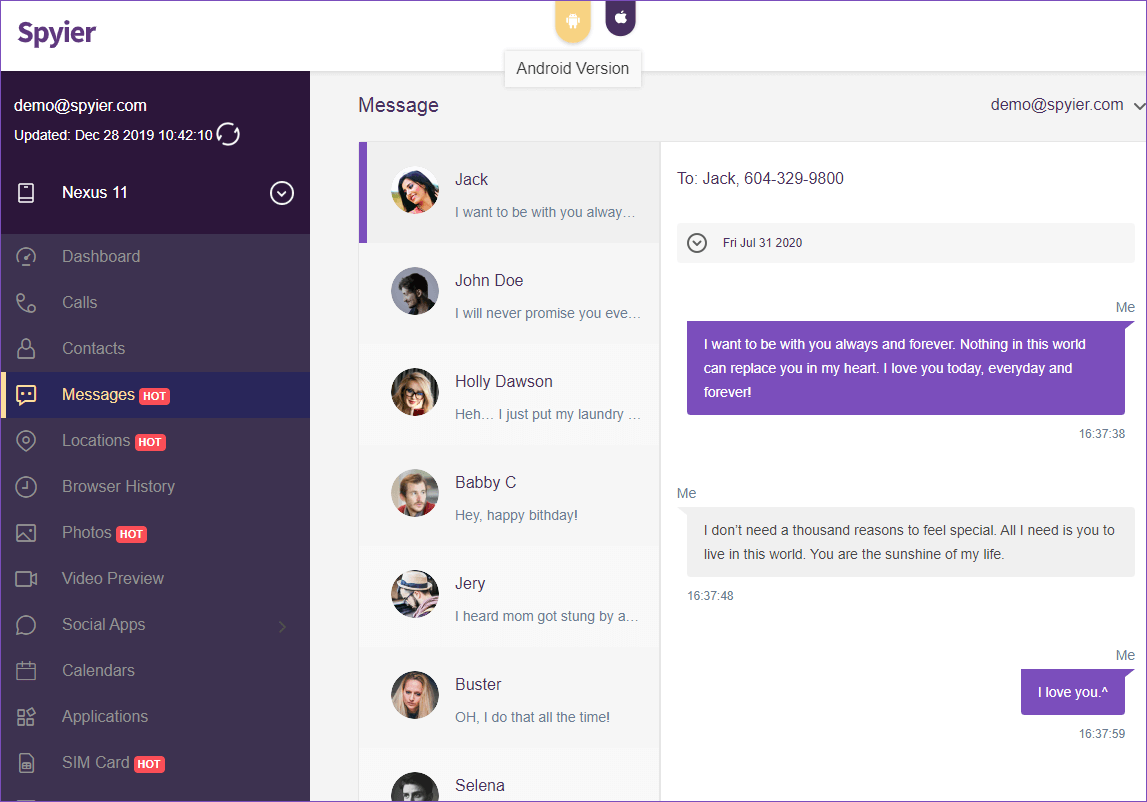
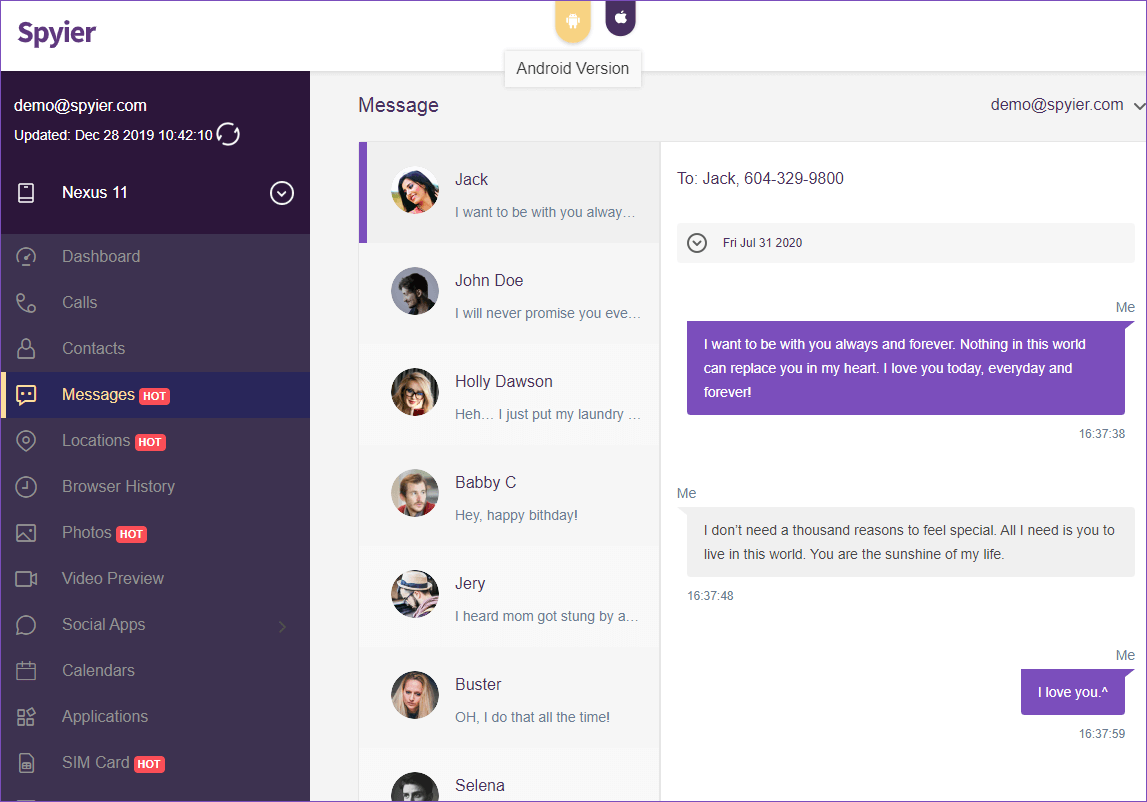
Wasn’t setting up Spyier easy? Working with it is even simpler! Check out the free live demo of the app to get a feel of its interface.
Wrapping it up
Keeping a constant eye on your loved ones’ activities may feel like a bit controlling, but sometimes, it becomes necessary to ensure their safety.
Spyier lets you virtually be with your child all the time by enabling you to monitor their phone, without the need of interfering unless absolutely mandatory.
We hope that with this post we’ve settled the “how can I monitor my child’s text messages for free” question once and for all. If there’s still something you’d like to know about Spyier, don’t hesitate to find out more about it here.
This post is also available in: Deutsch (German) Español (Spanish)





