Do you feel the need to read someone’s text messages? You’re not alone. Millions of people spy on their loved one’s smartphones and tablets every day. Sometimes it’s the only way to find the information you so desperately need.
Because so many people want to read someone’s text messages, there’s a thriving market for spy apps. A spy app is a software that’s designed to monitor smartphones in secret. You can use spy apps to read someone’s text messages.
But what if you want to read someone’s text messages without installing software on their phone? The most advanced spy apps – which we cover in this list – are web-based! Essentially, they work remotely, no software downloads necessary.
In this in-depth guide, we give you 10 ways to read someone’s text messages with the help of easy-to-install tools. These solutions can meet a variety of needs. At the end of the guide, you’ll find some FAQs that offer useful information.
Part 1: How to Read Someone’s Text Messages Without Their Phone
The most effective way to read someone’s text messages without their phone is using Spyier. If you haven’t heard of Spyier, it’s a super-popular iOS and Android spy app. Spyier regularly features on top channels like BBC, TheGuardian, Tom’s Guide, and BuzzFeed.


This app makes it to the top of our handpicked list because it’s impossible to detect, works remotely, and offers cutting-edge features. We explain everything the app can do – and why it’s special – in the following sections.
1.1 Spyier – The Only Text Message Reader You’ll Ever Need
We think Spyier is the only text message reader you’ll ever need. The app is super-effective and powerful. Over a million+ users in 190+ countries worldwide rely on the app’s text message reader feature.
Once you get the app up and running, it gives you full access to both text messages and iMessages:
- Read SMSs remotely: With Spyier, you can read all incoming and outgoing texts. For iOS devices, you can also read iMessages. Spyier uploads all messages to your private dashboard, which you can access from your web browser.
- View timestamps: Every text message will be accompanied by a timestamp. That way, you know exactly when a conversation took place.
- Find deleted messages: What if your target deletes a sensitive message? Spyier is also able to fetch deleted messages! The app backs up messages in real-time before they get deleted.
- Check contact details: Who’s your target texting? You can get details like full names, email addresses, locations, display pictures, and even job descriptions.
- Archive messages: Finally, Spyier gives you the ability to archive messages. You’ll also have a copy of all the messages that were sent out from the target smartphone or tablet.
You get regular updates about the text message activity, depending on the target platform and the update frequency you set. All messages are backed up automatically to your private Spyier dashboard.
1.2 How to Read Text Messages from Another Phone Without Installing Software
Note that Spyier allows you to read text messages for iOS devices remotely. You won’t need to install any software, as the app is web-based and works with the target iPhone’s iCloud account.
Also, keep in mind that you can set up Spyier with just a smartphone or PC. If you’re looking for a way to read text messages on one device from another phone, read on.
Skip to part 1.3 to learn about how to read texts on Android devices with Spyier.
Given below are the steps to install Spyier on iPhones and iPads, allowing you to read texts remotely:
Step 1: Get a Spyier for iOS subscription plan and enter your email address when prompted. There are multiple plans to choose from. When the purchase is successful, you will be able to see your login credentials. These are also sent to your email address.



Step 2: Once you have the login credentials, you can use them to login into your Spyier account. During the first time login, you will have to configure Spyier through the control panel.
The configuration process varies based on the target device. If you want to read messages of an iPhone, enter the iCloud credentials of the iPhone with Spyier.


Step 3: Congratulations! You’re now ready to start reading all the texts and iMessages on the iPhone. Log in to the Spyier dashboard with your smartphone or PC web-browser. Here, you get an overview of the device’s activity.
To start reading texts, look for the “Messages” or “iMessages” option in the selection panel on the left.


Need to try Spyier’s text message spy feature before you buy the app? Here’s a link to the Spyier for iOS live demo!
1.3 Using Spyier to Read Texts on Android Devices
How do you read text messages on an Android smartphone or tablet without installing software? This can’t be done, unfortunately. Not app in the market – or any other solution for that matter – offers this feature.
However, Spyier does allow you to read texts on an Android device after you install a small app on it. This app is less than 2MBs. You can install it in a jiffy and, once it’s up and running, you can hide it.
The target will never know the app is installed on their phone. It works in the background, without draining the battery or slowing down the phone. It’s small and stealthy, making it impossible to detect.
Interested in using Spyier to read texts on Android devices? Here are the steps you need to follow to install the app:
Step 1: Purchase a Spyier subscription for Android devices. Enter your email address when you are prompted. Once the purchase is successful, you will be able to see your login email and your randomly generated password. These credentials are also sent to your email.



Step 2: Now you can log into your Spyier account through the credentials you have. During the first time login, you will need to follow a one-time setup process through the dashboard.
With the steps mentioned in the setup, you will be able to download and install the Spyier app on the target Android device.


Step 3: Congratulations! Spyier is now up and running. To start reading text messages, simply click or tap on the “Messages” option in the selection panel on the left. Take a look at the screenshot below.
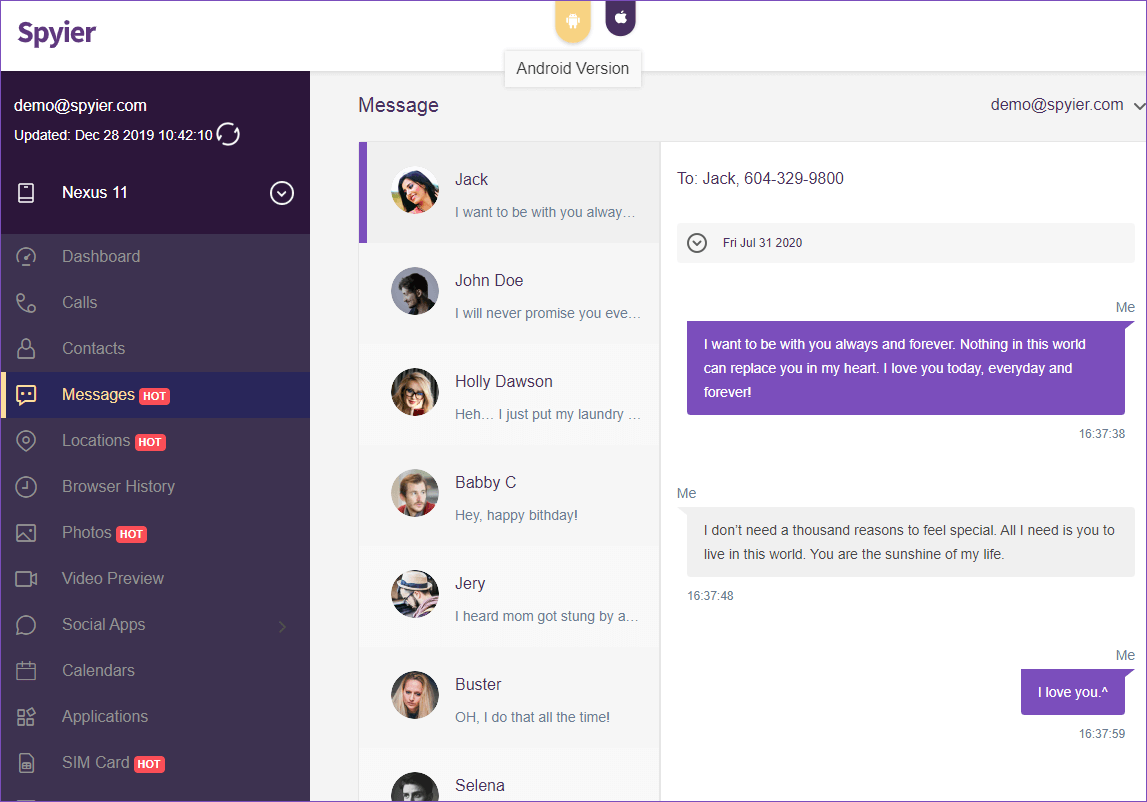
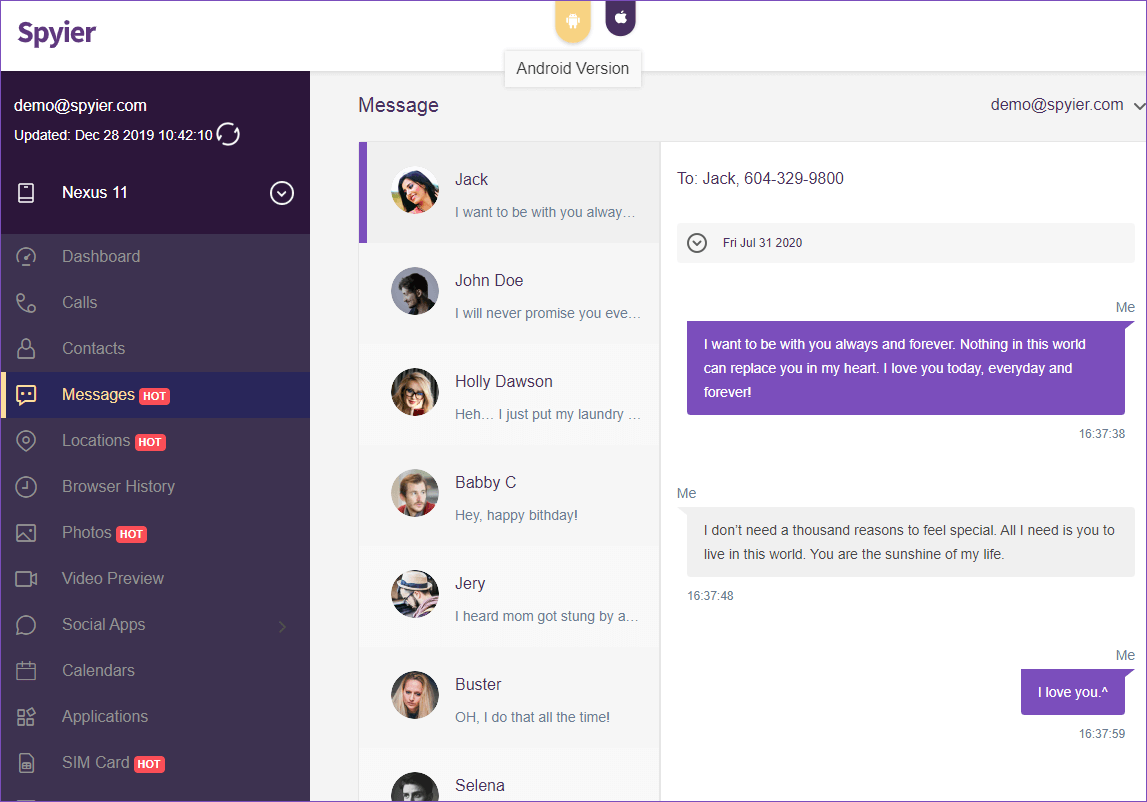
Try out Spyier’s Android text message reader feature yourself with the live demo here!
**Beware: No solution can read texts on an Android device without software installation. If someone advertises this feature, it’s a scam, a virus, or a phishing attempt. Don’t be fooled!**
1.4 Why is Spyier the #1 SMS Tracker on the Planet?
What makes Spyier an outstanding SMS tracker and message interceptor? The app comes with multiple powerful features at a reasonable price:
-
Spyier doesn’t need jailbreak or root
Normally, if you want to spy on someone’s text messages, not only do you need to install software, but you also need to jailbreak or root their device. Both jailbreak and root are complicated processes. They void the device warranty and may cause data loss.
Spyier, however, is an advanced app. As a result, it works fully without jailbreak or root!
-
The app is genuine and protects your privacy
When you use a spy app, your personal information is at risk, especially if it’s an unknown solution. Spyier is a genuine app, however, that’s user-verified and trusted by millions. Using Spyier is risk-free.
Further, Spyier doesn’t store any of your personal information on its servers. As a result, your personal information is never in any danger nor is it shared with anyone.
-
Spyier is impossible to detect
Spyier for iOS is a remote, web-based app. It works without any software installs, as we explained before. Because there’s no physical trace of the app, the user can’t detect it! It works remotely in stealth mode.
The Android version of Spyier is a 2MB app. After you install it, you can hide it. The app icon vanishes from the drawer and installed apps list. The app itself works without slowing down the phone. As a result, it can’t be detected.
-
You pay a reasonable price
Using Spyier won’t cost you a bomb, fortunately. Most spy apps are expensive. Spyier offers the same features at a much more reasonable price. Further, if you spy on multiple devices, Spyier gives you a big discount.
-
You get multiple added features
Finally, Spyier is a full-fledged spy app and not just an app for reading someone’s texts. That means Spyier gives you access to everything occurring on the target device:
- Check someone’s social media activity.
- Track device locations in real-time.
- View web browser history.
- Find out usernames and passwords with the keylogger.
Spyier offers over a dozen unique features in all. You can essentially monitor everything someone does with their phone 24/7.
Click here for more information about Spyier’s supported features!
Don’t Miss: How to Read My wife’s Text Messages Without Her Knowing
Part 2: How to Spy on Someone’s Text Messages Without Their Phone for Free


Cocospy offers a text message reader function as part of its phone monitoring suite of features. You can use Cocospy to spy on someone’s text messages without their phone for free– remotely and without being found out.
Note that Cocospy works with both Android and iOS target devices. While it’s not a fully free app, you do get a free trial with the live demo.
2.1 Cocospy: SMS Spy Without Access to Target Phone Free Trial
What can Cocospy’s SMS message reader feature do for you? It gives you full access to the text message activity on the target phone:
- You can read all incoming and outgoing text messages with Cocospy.
- The app can fetch deleted text messages for you.
- For iOS devices, Cocospy also offers an iMessage reader.
- Cocospy offers details like contact information, timestamps, and more.
Note that if you use Cocospy for iOS, you can use the app without access to the target phone. You can install the app from any web browser without being anywhere close to the target device. You can also read texts from your web browser directly.
To use Cocospy with Android, you will need to install some software, though. But this is simple and straightforward and can be done in 5 minutes. Once the software is installed, you can hide it. Then you’ll forever be able to monitor the device remotely.
Looking for the free trial of Cocospy’s SMS reader feature?
2.2 How to Spy on Text Messages Without Installing Software
You can use Cocospy to spy on text messages without installing any software. The iOS version of Cocospy, as we mentioned above, is a web-based app. It works with the iCloud account of the target device instead of with the iPhone directly.
For Android, you will need to install software just one time. Afterward, the app works completely remotely.
-
You can install and use Cocospy remotely
Using Cocospy is a stress-free experience. You can use the app from any PC or smartphone browser. It’s easy to set up and get running. The app works without root or jailbreak. It’s designed to be used by anyone, including people with 0 tech skills.
-
Read text messages without being detected
Cocospy is a discreet phone monitoring solution. If you use Cocospy to read someone’s texts, you’re guaranteed not to be found out. The iOS version of Cocospy is a web-based app that works without software. The Android version is completely hidden.
-
Cocospy is dependable and trustworthy
You can trust Cocospy to work right. The app is used by countless people worldwide. It offers powerful features at an affordable price. This app won’t steal your data or infect it with a virus. IT’s a dependable app.
Don’t Miss: How to Spy on My Girlfriend’s Phone Text Messages Without Touching It
Part 3: How to Intercept Text Messages from Another Phone Without Installing Software
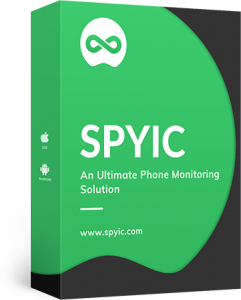
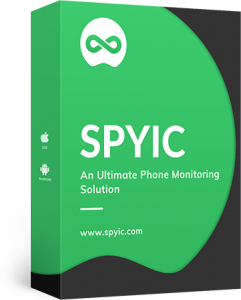
It’s one of the most reliable apps around and has been featured on platforms such as Mashable, Life Hacker, and The Huffington Post in recent years.
If you want to intercept text messages on another phone by using your phone, Spyic is a dependable solution. The app works with both iOS and Android devices, but note that you will need to install software on the target Android phone.
3.1 Spyic: The Text Messages Interceptor Extraordinaire
Spyic is a full-blown phone monitoring utility with a text message reader function. Here’s what the app can do for you:
- You can read all text messages the person sends out or receives.
- You can view their contacts and see details like names, addresses, and display pictures.
- Check their iMessage activity if they’re using an iPhone.
In addition to these text-message related functions, the app offers several other functions. You can check call logs, view the device location, check the web browser history, and much more.
3.2 Intercept Text Messages Without Target Phone for Free
How do you intercept text messages without the target phone on your phone via Spyic? These are the easy steps to follow:
Step 1: Sign up for a free Spyic account. You need to use your existing email ID for the username. This is so you can get set up instructions via email.
Step 2: Purchase the right Spyic monthly subscription, based on the target platform (iOS or Android). IF you want to intercept text messages on a single device, use the Premium plan. To intercept them on multiple devices, use the Family version.
Step 3: You will receive setup instructions in your inbox. You can set up Spyic for iOS remotely from any browser. There are no software downloads involved.
You don’t need access to the device either. All you have to do is verify the target’s iCloud credentials.
If the target owns an Android device, you need to access it for 5 minutes. That’s all the time it takes for you to install Spyic for Android on it. After the app is installed, you can hide the app. Then you can intercept text messages remotely from your phone.
Step 4: That’s all! You are now ready to intercept text messages. Log in to the Spyic dashboard from your smartphone or PC. Here, take a look at the “Message” option in the selection panel on the left.
Don’t Miss: How to Spy on Boyfriend’s Phone Messages Without Touching It
Part 4: Enter Cell Number Read Texts Free Without Installing on Target Phone
The 4th SMS tracker solution we have for you today is Fami360. This is a parental control app that’s made waves in the market recently. The app offers an array of thoughtful, targeted features for people who want to keep an eye on their kids.
Of course, you can use the app to keep track of other people and not just your kids. Unlike most of the other apps on our list, however, Fami360 isn’t a spy app. We recommend you use it for cases where you have permission to keep tabs on someone – like your kids.
4.1 Fami360 can track phone number changes and text messages
As a parental control app, Fami360 offers all the features a parent could ever need. This includes the ability to track phone number changes and also to read text messages:
- View all text messages activity as well as iMessage activity on the phone.
- Check SIM card related information and be informed if the phone number changes.
4.2 How to enter cell number and read texts for free without installing software
If you’re looking to read someone’s text messages just by entering their phone number online, we’re here to tell you this isn’t possible. No solution in the market is capable of doing this.
If you see any app or service that advertises this, know that’s it’s clickbait, a virus, or an attempt to steal your personal data.
However, by using Fami360, you can read someone’s text messages without installing any software on their device if they’re using an iPhone. This app offers a myriad of powerful features at a reasonable price.
Also Read: How to Spy on My Husband’s Phone Without Touching It
Part 5: Free SMS Tracker Without Installing on Target Phone
The fifth app we have for you is Minspy Global. You can use Minspy Global to track SMS on both Android and iOS devices. For iOS devices, you can use the app remotely, without having to root or jailbreak the device.
That means Minspy Global for iOS is a no-software install SMS tracker. However, as is the case with all solutions, you can’t use it with Android devices without software.
Minspy Global offers plenty of cutting-edge features:
- Minspy Global is an app that works with iOS, Android, Mac, as well as Windows.
- You can use Minspy Global to track SMS without root or jailbreak.
While Minspy Global offers good features and works well, you get better features from apps like Spyic at less than half the price.
You may like: How Can I Monitor My Child’s Text Messages for Free?
Part 6: How to Forward Text Messages to Another Phone Without Someone Knowing
Are you looking for a way to forward text messages from one phone to another? You can do so by using GuestSpy. What’s GuestSpy? It’s a comparatively new app with a text message reader and backup feature.
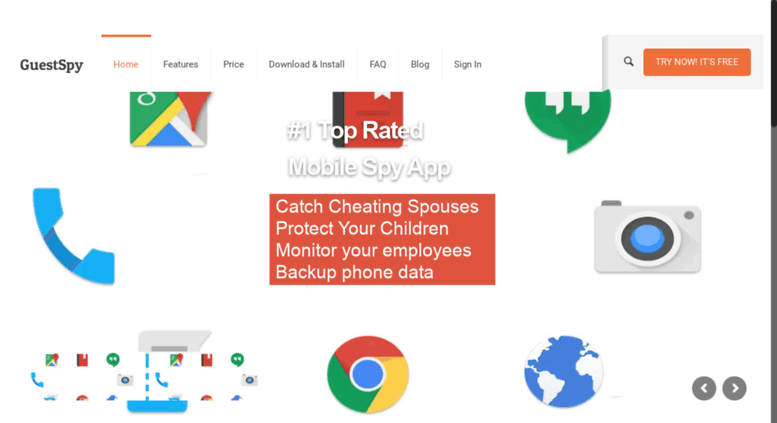
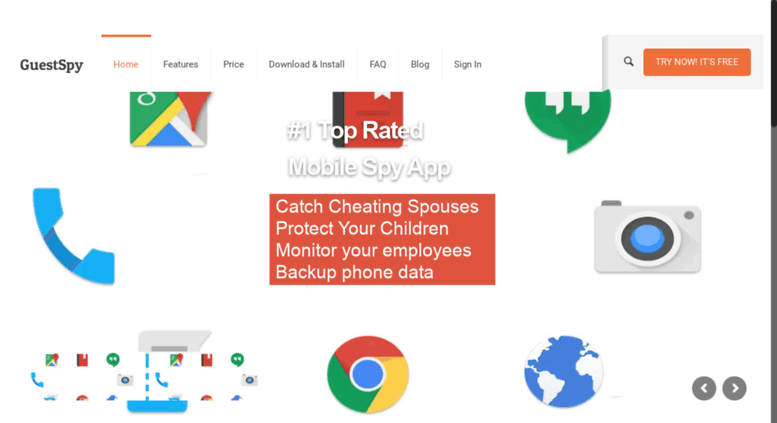
GuestSpy can forward texts
You can use GuestSpy to forward texts from one device to another:
- Install GuestSpy on a device and have it forward texts to your phone by following setup instructions.
- The app works in secret, so you can forward texts without anyone finding out.
The app has a major limitation
However, GuestSpy isn’t the best app on our list:
- GuestSpy only works with Android devices.
- The app is new and not as tried-and-tested as the other solutions we’ve listed.
Further, note that you will have to pay $29 per month to use GuestSpy, which isn’t too steep. Still, apps like Fami360 are cheaper and offer better features.
Part 7: How to Read Text Messages from Another Phone Without Installing Software for Free
In part 7, we talk about how you can read texts from another phone without installing any software. The solution we have for you is SMS Peeper. If you didn’t know, SMS Peeper is a remote SMS reader. It’s been around for a long time.


SMS Peeper is a remote SMS tracker
You can read anyone’s messages remotely with SMS Peeper:
- The app delivers the latest 100 messages on the target phone directly to your email.
- The user can’t detect SMS Peeper, seeing as you don’t install any software.
The app isn’t a full-fledged phone monitor
Using SMS Peeper has some drawbacks:
- SMS Peeper isn’t a full phone monitoring app.
- The app doesn’t work in some countries.
SMS Peepers is useful in a pinch, but the other solutions on this list offer better features overall.
Part 8: How to Spy on Someone’s Text Messages
You can spy on someone’s text messages with HelloSpy. This is a spy app that offers many useful features. In addition to reading texts, HelloSpy also allows you to read messages on social media apps such as WhatsApp.
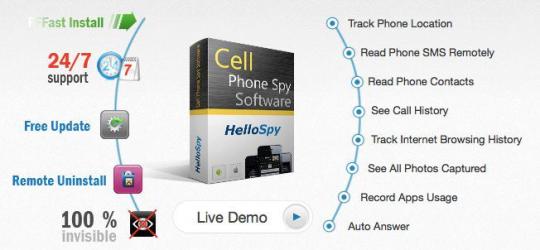
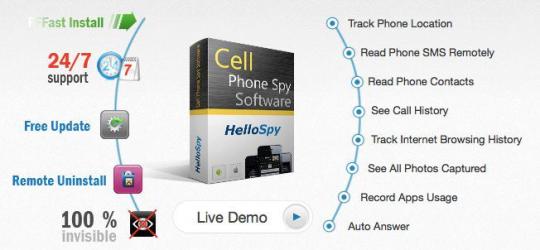
HelloSpy is an effective way to spy on someone’s phone
With HelloSpy, you can read someone’s text messages on both Android and iOS devices:
- HelloSpy allows you to conveniently read text messages from your smartphone.
- The app offers other useful features like an internet usage checker.
HelloSpy has two major disadvantages
However, HelloSpy isn’t the easiest app to use:
- HelloSpy only works with rooted and jailbroken devices.
- The app isn’t a remote installation solution.
If you use HelloSpy, the chances of you being found out are high. The app is also $29.99 per month, which is on the higher side.
Part 9: How to Hack Someone’s Text Messages Without Having Their Phone
The next solution we have for you is Auto Forward. This is an app that hacks someone’s text messages without their phone. You’ll be able to read someone’s text – as well as their social media messages – via your web browser.
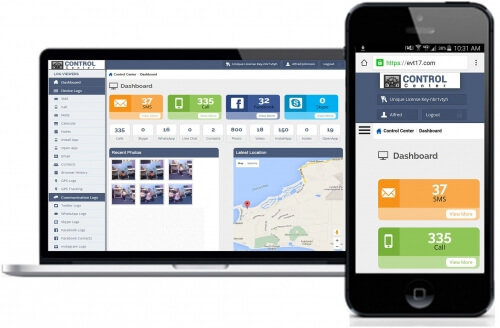
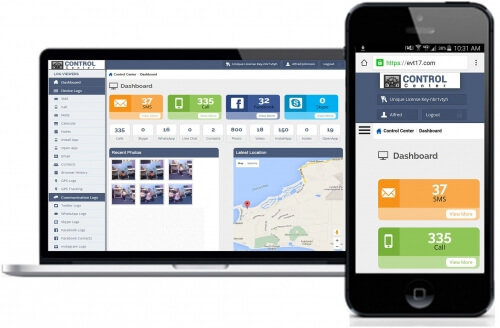
Auto Forward is a remote hacking solution
Auto Forward can hack anyone’s texts remotely once you set it up:
- Auto Forward can show you incoming and outgoing texts.
- You can also see exchanged media files.
Auto Forward will empty your wallet
If you use Auto Forward, be prepared to pay – a lot:
- Auto Forward costs a minimum of $29.99 per month per device.
- If you want all its features, you pay a whopping $69.99 per month instead.
Auto Forward offers competitive features, but its feature set is by no means revolutionary. Apps such as Cocospy offer the same features at a much more reasonable price.
Part 10: How to Hack Someone’s Text Messages
The last solution we have in our list of 10 SMS trackers is SpyBubble. This is a spy app that’s compatible with target Mac, Android, and Windows devices. You get multiple powerful features. Of course, SpyBubble will also give you access to someone’s texts.
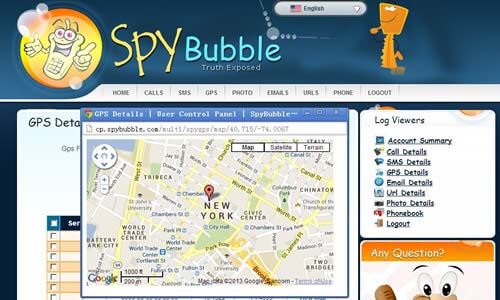
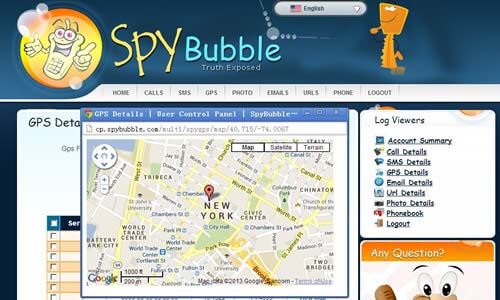
SpyBubble comes with plenty of nice features
SpyBubble is a worthwhile app when it comes to its features:
- You can use SpyBubble to hack messages in secret.
- The app works with Android as well as Mac and Windows devices.
Some key features are missing
Still, note that SpyBubble doesn’t have some key features:
- The app isn’t compatible with iOS devices.
- Also, you don’t get a full suite of phone monitoring features.
SpyBubble is a good enough app, but it costs $24.95 per month to use and offers a less-than-standard list of features. As a result, we can’t recommend this app over the others on our list.
Part 11: Frequently Asked Questions
Using an SMS tracker isn’t exactly rocket science, but it can be confusing if you’re a new user. Here are some FAQs that may clear up some of your confusion:
❓ Is there a free SMS tracker?
There is no legitimately free SMS tracker, no. At best, what you can hope for is a free trial that some apps like Spyier offer. Building SMS tracking software isn’t exactly easy. It often requires a dedicated team of developers. Maintaining it isn’t easy either. The money needs to come from somewhere.
While SMS trackers aren’t free, some genuine, user-verified apps such as Spyier are pretty reasonably priced. You only pay about as much as you pay for lunch to read someone’s texts each month.
? How do SMS trackers work?
That depends on the SMS tracker in question. Generally, though, SMS trackers are software-based apps. You install them on the phone. They then monitor the phone and share with you the text-related activity.
The remote iOS SMS trackers, however, work with the device’s iCloud account. That means you can use them remotely, without a software download.
??? Can I trust SMS trackers?
You can’t trust all SMS trackers, no. Many of them are fakes or steal your personal information. It’s important you verify the app before you buy it. The apps on our list are genuine, though. The top ones like Spyier and Spyic have a solid reputation. You can trust them.
? What if I don’t like the SMS tracker after I buy it?
You may be able to get a refund, but that’s no guarantee. It’s better to try the app first before you buy it. Apps like Spyic and Spyier come with a free trial, so you can check them out and see if you like them before committing to a purchase.
? How do I track messages across multiple devices?
You will need to purchase separate message trackers for every device you want to track. Most message readers come with a single-time-use license that’s only valid for one device. You might be able to get a discount with an app such as Cocospy.
To Finish
Our guide showed you how to read someone’s text messages without installing software on their phones. All the 10 solutions we mentioned are reliable and effective.
If you want our recommendation, choose apps 1-4: Spyier, Cocospy, Spyic, and Fami360. These apps are affordable, discreet, and – most importantly – they won’t empty your wallet! They offer an affordable way to spy on someones phone.
This post is also available in: Deutsch (German) Español (Spanish)





