Peeping into call history is the best method to keep tabs on things like with whom the other person contacts and how frequently. Doing so was a migraine previously, but not anymore. This article will tell you how to check someone’s call history online without them knowing.
How to Check Someone’s Call History Online?
To check someone’s call history, you generally need to access his/her phone and get into the call logs section. Now, it could be password-protected, or not readily available for access due to distance. They might suspect on you and confront, to make things even worse.
Also, call history changes every second, so accessing others’ phones, again and again, is practically impossible.
To avoid it all, you need is a remote call log spying solution that could fetch their call logs and contacts dynamically. Just read ahead for 30 seconds and you will know your best bet for this.
Also Read: How to Clone a Phone
Part 1: How to Track Someone’s Call History Online
If you are looking for the most viable way to track someone’s call history for free, utilize Spyier. Let us tell you why it is your solution and how to get started with it.
Spyier – The Perfect solution for all your call history tracking quests
Spyier is the ideal blend of human acumen and AI which has made things possible which were never dreamt before. No one ever thought that tracking someone’s call history is possible. But, with Spyier, it is not only possible but 100% discreet and risk-free.
With more than 30+ phone monitoring features, Spyier has a vast customer base in more than 190 countries. The solution can track the real-time call history of iOS and Android devices.


How Spyier lets you check an iPhone’s Call History without them knowing?
Spyier’s iOS solution is 100% web-based, needs no jailbreaking and can work remotely. Unlike any other call history tracking tools, it doesn’t demand installation to track call history on iPhone. A simple free account login from any browser/device is good enough.
The call tracking aid just needs you to use iCloud credentials. Through credentials, Spyier fetches data from the device’s backup file regularly. This way, you will be able to view call logs and related details of your targets, without them knowing.
How Spyier lets you check the Call History of an Android Phone without them knowing?
Just as it focuses on easiness and privacy for call history monitoring for iOS, it works well for the Android platform too. However, you need one-time access to your target’s device for less than 5 minutes to install Spyier app.
Note: Android’s OS design does not allow monitoring phone’s call logs without app installation. Avoid the fraud innovators who promise to track your target’s phone without any app. You will invite troubles on the device’s data or will lose money.
The Spyier for Android is ultra-light and comes with a super handy user-interface. Its size is less than 3MB, and it drains the least battery. Thanks to its high-end technology that you won’t need to perform rooting of the target’s Android phone.
You can choose to hide the app icon and the app will run in stealth mode. Remote uninstallation of the Spyier Android app is allowed too. Can things be better and unfussy than this? We doubt big time.
This type of uncomplicated call history tracking is possible only with Spyier. It won’t ever get you caught. Here’s how your target’s call list will appear like, when you’ll view it through Spyier solution –
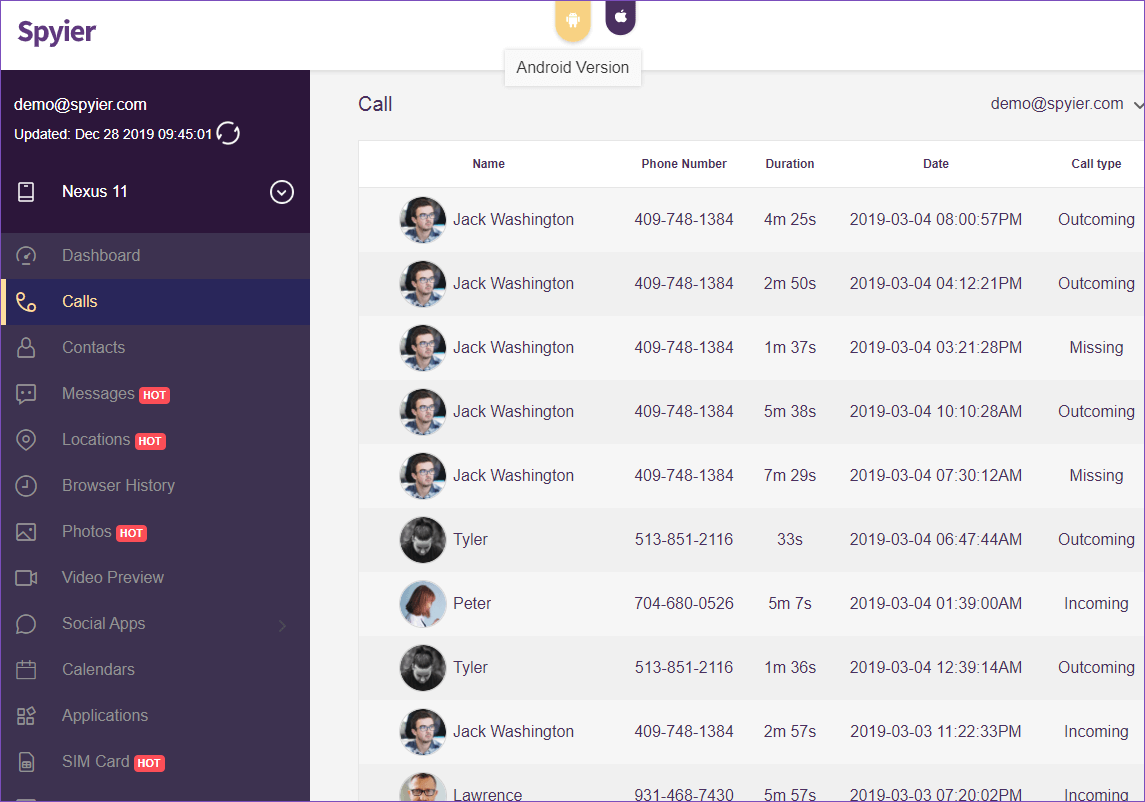
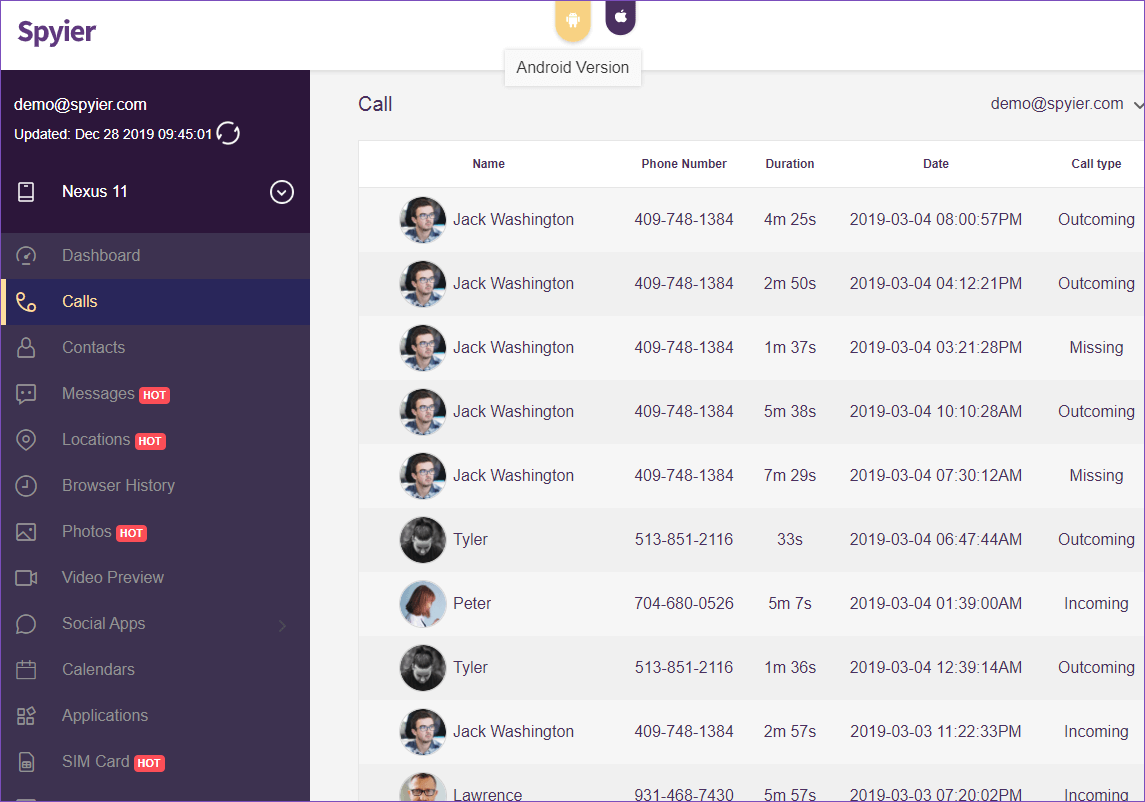
Is it trustworthy?
Totally! In a world filled with cyber fraud and phishing, Spyier ensures that no data of yours should be exposed elsewhere. It doesn’t store any user’s data on its server.
We would suggest you check the free live demo here if you like the solution already.
How to Track Someone’s Call History without Them Knowing
As told in the previous section, Spyier is your lone savior here. It lets you monitor call logs, contacts, and a dozen more things once at work. Now is the time to find out how to check someone’s call history online using Spyier?
Step 1 – Find an Appropriate Plan
You will need a monthly Spyier subscription to be able to check someone’s call history. First, head over to the pricing page and take a look at the available options. The Premium plan allows you to keep tabs on one device for a month.
Choose the right plan and then click on the “Buy Now” option. In the pop-up window, you will have to enter your email ID. This email ID will become linked to your account, so enter one that’s in use. Follow the rest of the payment instructions.
Step 2 – Begin the Installation
You will automatically be redirected to the payment confirmation page. You will receive your Spyier login credentials there, including a random, unique password. You can change this password later.


The server will also send you an email with setup instructions, your login credentials (again) and a link to the Setup Wizard. If necessary, you can refer to the installation guides including in the email if you get stuck with the setup process.
Choose “Start Monitoring” when you are ready to begin the Spyier installation.
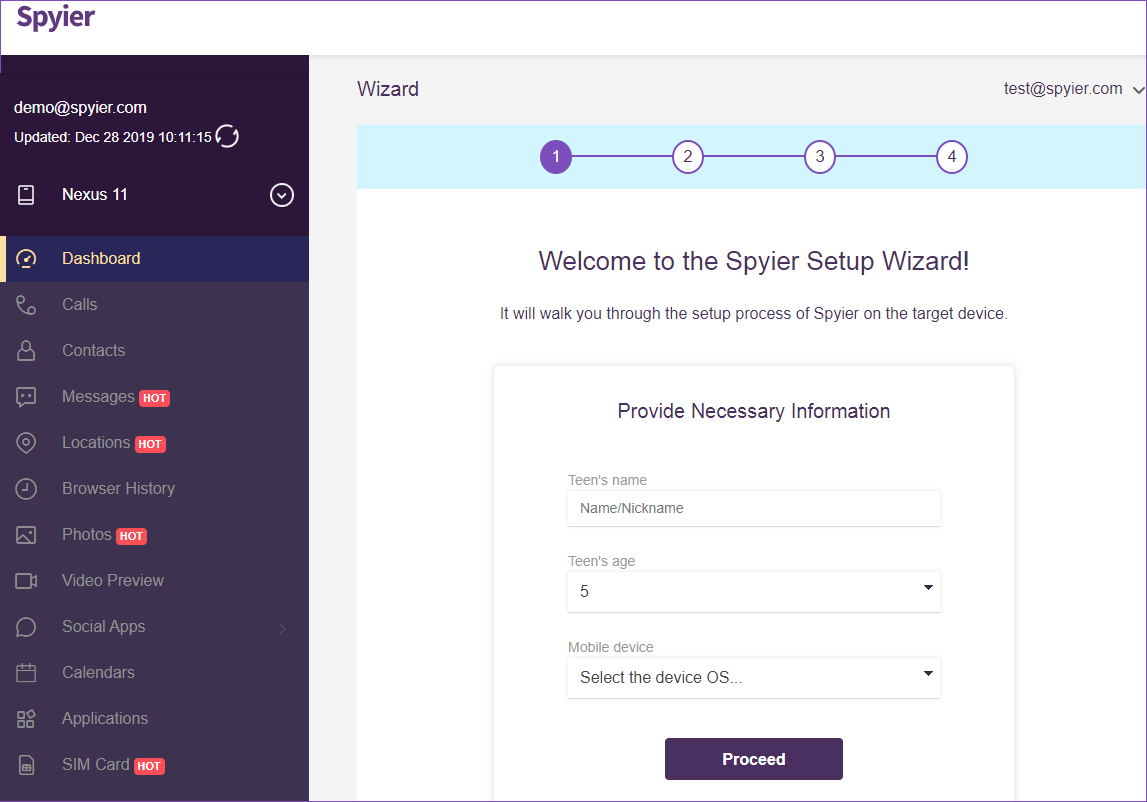
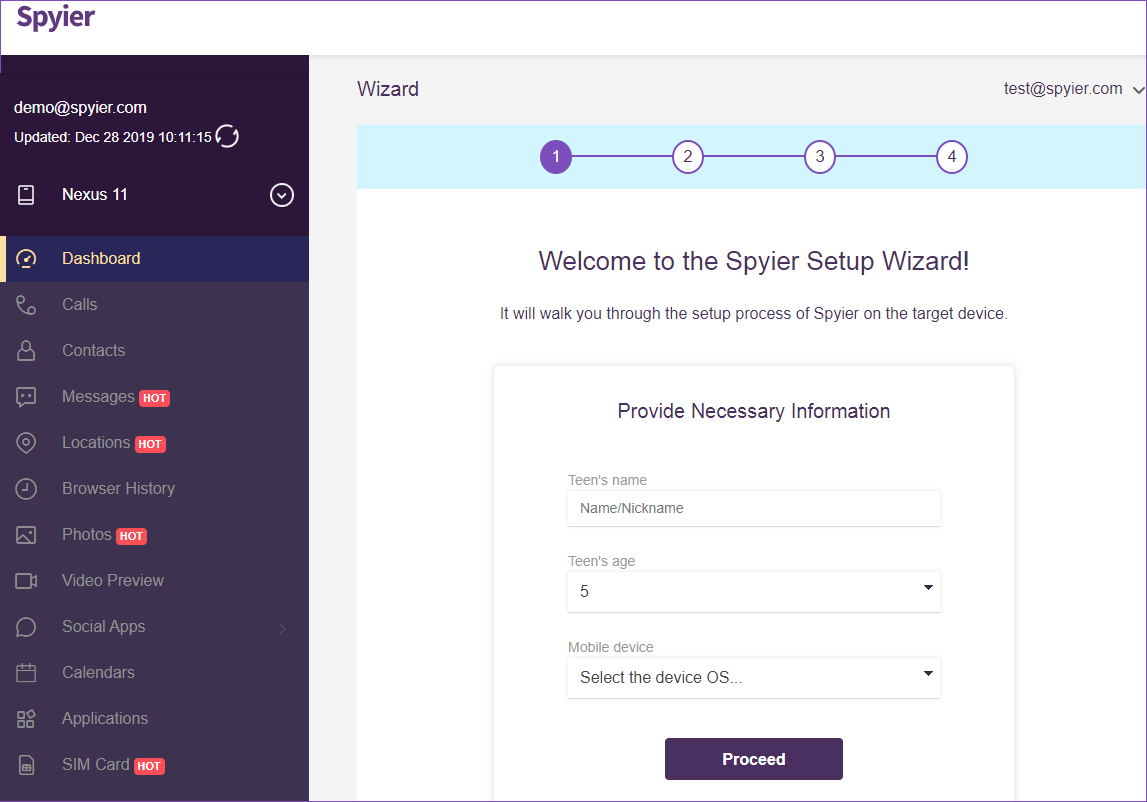
Step 3 – Make Spyier ready for action
i. For Tracking Someone’s Call History Online while he/she uses an iOS device
Use the link from the email, sent to you from Spyier after signing up. It’ll take you to a web page where you could fill in & verify your iCloud credentials. Choose the iOS device to track and its configured!


ii. For Tracking Someone’s Call History Online while he/she uses an Android device
Follow the Android app installation guide to prepare the target’s phone for app installation and change settings as per this guide. Then, copy the app’s link from the Set-up Wizard (in Spyier account) and install the app.
Configure the app and you are ready to track the call history of your target’s phone now.


Step 4: Tracking Call History
As you’ve configured the solution well (using the respective installation guide), go back to your Spyier account. Do it using any browser on your device, as the target’s device is not needed anymore.
You must be able to see your target device’s data being rendered on the dashboard now.


Navigate to Calls section, as enlisted on the left side of your dashboard. This simple step will make the call history of your target phone available to you.
Check out the free live demo of Spyier Android solution using this link.
For the users willing to track iOS devices, this free demo link will explain things better.
The Final Word
The call history tracking tool, Spyier, is a blessing in disguise as it lets you operate from a remote location and without getting caught in the act. So, next time you need to track someone’s call history, just sign up and use it.
Caution: This post talks about how to track call history online without being caught in the act and fall foul of any law. This post should be used for educational purposes only and we are big-time supporters of only law bided actions.
This post is also available in: Deutsch (German) Español (Spanish)





