I got a call from my friend a few days ago in a panicked tone. His kid was late from school (by not that much), and my friend was worried where his child is. Of course, we have all been there.
Well, it was not the first such call that I got from him. However, seeing how bothered he would be by the same thing over and over, I decided to make this the last time he got worried.
Therefore, I suggested him a way through which he could track his child’s iPhone without the kid even finding out about him. In fact, he didn’t even have to wait for his child to come home.
He tried my method and within five minutes he knew the EXACT location of his kid by tracking the child’s iPhone. And for that little help, he thanked me a lot and I even got a fruit basket the very next day.
While that made me delighted that his problem was solved, I realized that he wasn’t the only one in the same dilemma. There are a lot of people who wish to learn how to track an iPhone location.
However, when you search on the internet, all you get is fraudulent applications. But not today. Read on to learn how to track someone’s iPhone within five minutes…


Part 1: How to Track Someone’s iPhone Without Them Knowing
When it comes to tracking an iPhone, there are certain requirements that a tracking application must meet. To start with, an iPhone tracker must be hidden so that the other person does not find out that you are tracking them.
Further, you shouldn’t need to modify the other iPhone in any way, such as jailbreaking it. Most tracking apps that work without the other person finding out often require a jailbreak.
However, the app that I am going to suggest you now perfectly meets all the requirements to track another iPhone without being caught.
1.1 Spyier- iPhone Tracking Was Never This Easy
Spyier is a phone tracking app that can give you the live location and even the recent locations of an iPhone. In fact, to put it aptly, Spyier is the world’s best iPhone tracking application.
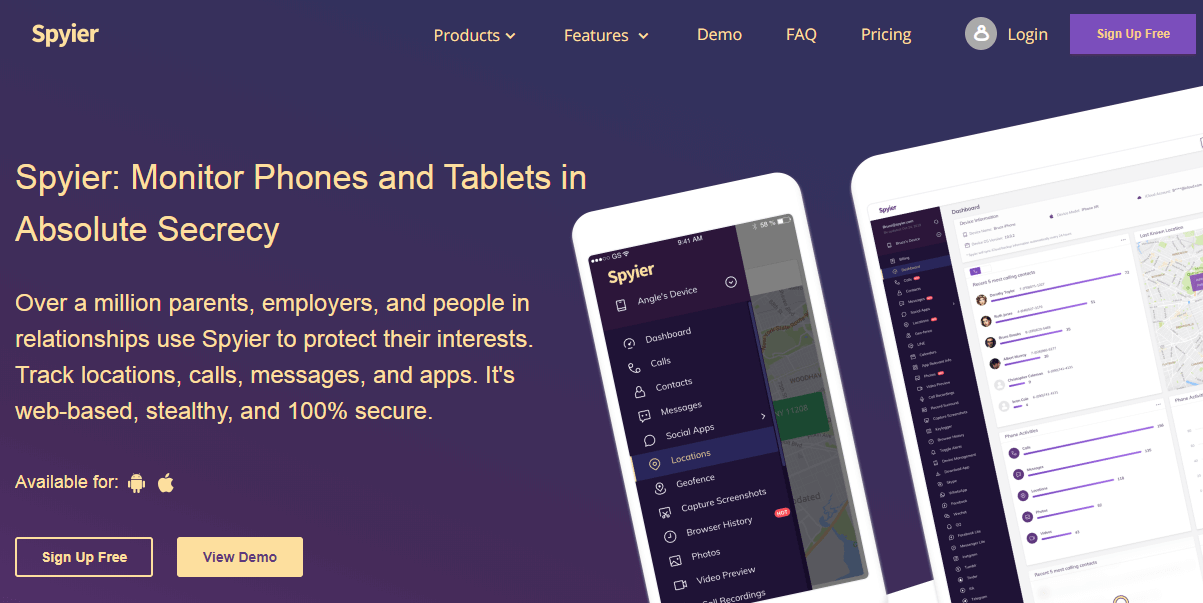
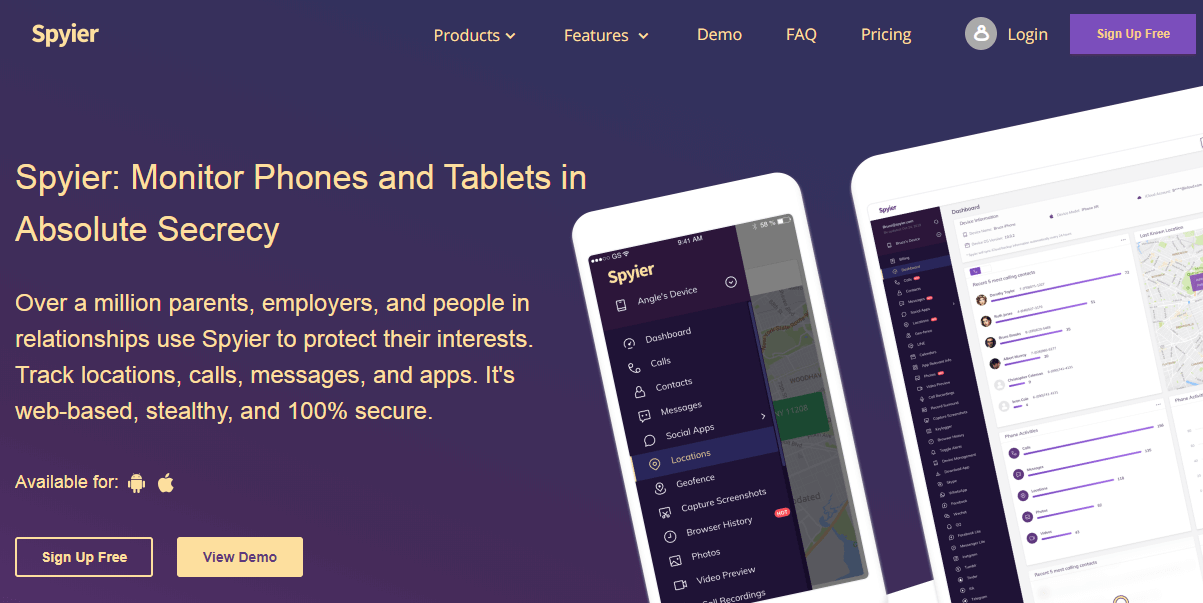
With Spyier, nothing is impossible when it comes to monitoring an iPhone (or even an Android phone). This is why you will often see Spyier in most people’s browser bookmarks.
There was a time when I used to be sceptical about iPhone tracking applications. And that is when I somehow stumbled upon Spyier (which was very probable considering how popular Spyier has become).
That is when my views totally changed about iPhone monitoring applications, especially when it comes to tracking an iPhone location. That is all due to the cool design of Spyier. Here are some of its salient features:
Why Spyier is Perfect To Track Another iPhone
There is nothing better when it comes to Spyier no matter which way you view it. A few reasons for this include:
No Jailbreak Required
Spyier doesn’t require you to jailbreak the iPhone that you wish to track. This is pretty interesting and new since most iPhone trackers require jailbreaking the iPhone as the first step of tracking. You will definitely see this as good news if you know how terrible jailbreaking can be.
Online Tracker (No App Installation)
With Spyier, you won’t have to install any app on your end (be it your phone or computer) in order to view someone’s location. All you have to do is head over to Spyier’s dashboard through ANY web browser and you will find all its features there.
Data Privacy
With all the news you hear about data being stolen online, you have to be concerned about Data security. And Spyic addresses this concern very well. It employs top security measures to ensure that all your private data is safe. In fact, Spyier never stores any of your private data.
Feature Loaded
Spyier comes with a lot of features that are not just limited to tracking an iPhone. It is a full fledged iPhone monitoring app and you will find each and every one of these features very useful.
As you can see, Spyier easily aces the world of iPhone tracking. If you want to catch a glimpse of Spyier doing what it does, you can check out this free Spyier demo.


Spyier Lets You Track iPhone Secretly
When you are using Spyier to track an iPhone, the person you are tracking will never find out that you are tracking them (unless you tell them yourself). This is because of the cutting edge technology used in creating Spyier.
Spyier is not like any location tracker that find generally in app stores or the internet. It is a very high end location tracker whose primary aim is stealth and secrecy. This is because if the other person finds out that you are tracking them, they might change their habits.
The hidden operation of Spyier is simple. Since all iPhones come with the iCloud feature inherent on the device, all the data of an iPhones gets automatically synced to the iCloud server.
Spyier utilizes this data to extract important information about the device itself. Therefore, you don’t even need to access the target iPhone even once. Hence, the other person never finds out about it.
You just have to verify your iCloud credentials so that Spyier can access the live location of the user from the iCloud data and provide it to your dashboard. Further, it also provides you with additional data too.
**All of this process is automated and there is no human involved on Spyier’s end. This makes sure that all your data is private to you. Spyier does not store any user credentials or personal data on its servers.**
1.2 How to Secretly Track Someone’s iPhone
Tracking an iPhone is a piece of cake with Spyier. All you have to do is follow these three easy steps:
Step 1: You will need to sign up for a Spyier monthly plan to track an iPhone. The Premium plan allows you to track a single device for a month and is suitable for most users. The Family plan allows you to track multiple devices.
Once you choose a plan and click on “Buy Now”, a pop up window will appear asking for your email ID. Use an active email ID and link it to your account.
Step 2: You will be automatically redirected to the payment confirmation page. You will receive your account password here. This is a unique, randomly-generated password and is safe to use. You can change it later if you wish.


The server also sends you an email with your login details and some additional information, like links to the setup guides and FAQ pages. You can learn more about the app here. When you are ready to continue configuring Spyier, choose “Start Monitoring”.
Step 3: Verify the iCloud credentials of the other device.


Step 4: Hit on ‘Start’ and you are ready to monitor the device.


Once you hit on the ‘Start’ button, you will be taken to your dashboard. This is the place from where you can manage all your features. Some of the features that would be important to you include:
Live Location Tracking
The live location tracking can be done through the ‘Locations’ tab. It gives you the 24×7 live location of the other iPhone. You can also view their recent locations along with the timestamps.
Geofencing
Spyier takes location tracking to the next level with the Geofencing feature. Geofencing allows you to set location boundaries on the map for the iPhone. If the iPhone crosses these boundaries, you get an immediate alert.
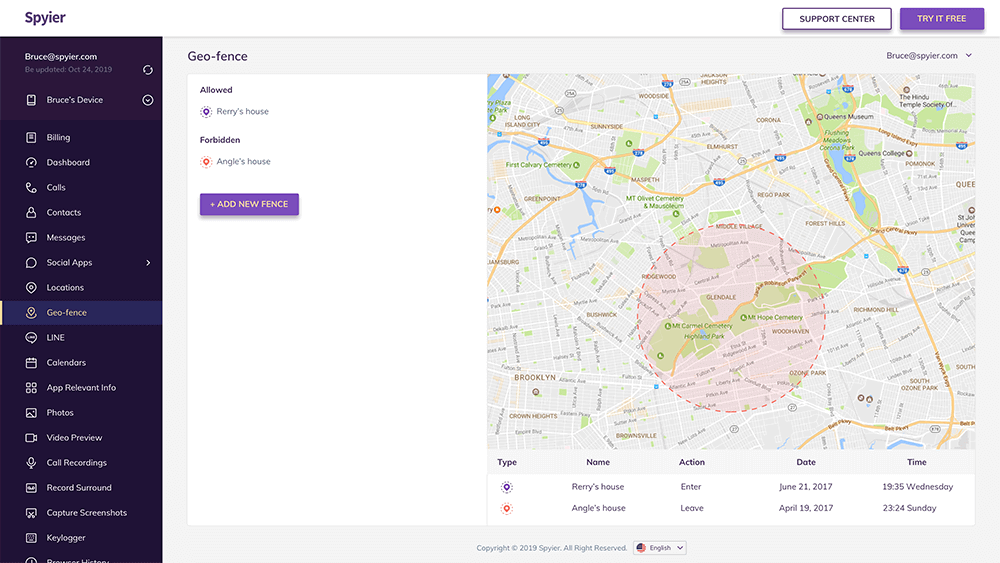
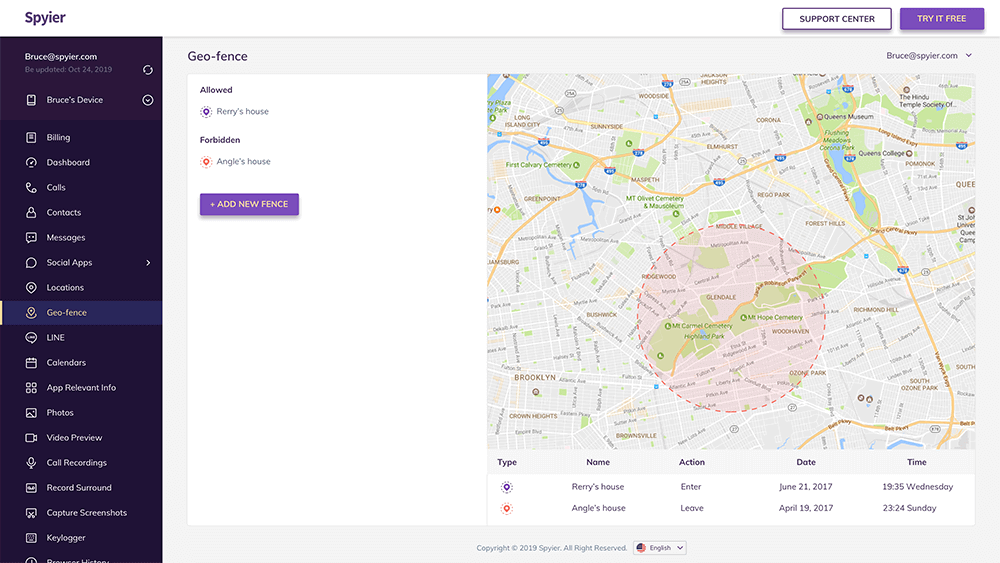
SIM Tracker
When people have secrets to keep, they tend to change their sim cards. This is especially true for cheating spouses. Spyier’s SIM tracker feature lets you know if the SIM cards are changed in the device along with the location.
These features make it next to impossible to resist using Spyier. You don’t have to turn your gut feeling down. Even if you are confused, you can try this free Spyier demo to check it out in detail.
You are probably busy in using Spyier already. In case you aren’t, I will go on with additional methods of tracking someone’s iPhone remotely.
Also Read: How to Track My Son’s iPhone Without Him Knowing
Part 2: How to See Someone’s Location on iPhone
You can track another iPhone from an iPhone, Android phone, or your computer. And tracking an iPhone is not just limited to location, as we saw in the previous section.
However, for parents who are insecure about their kids’ safety, location tracking is one of the most important concerns. This is particularly true because children spend most of their day out at school, tuitions, playing, and whatnot.
Therefore, here is an app that is specially designed for these parents to keep an eye on their kids:
2.1 Fami360- 360 Degree View On Your Child’s Life
Fami360 is a complete phone tracking solution that is specially focussed on parents. It is used by countless parents globally to keep an eye on their kids.
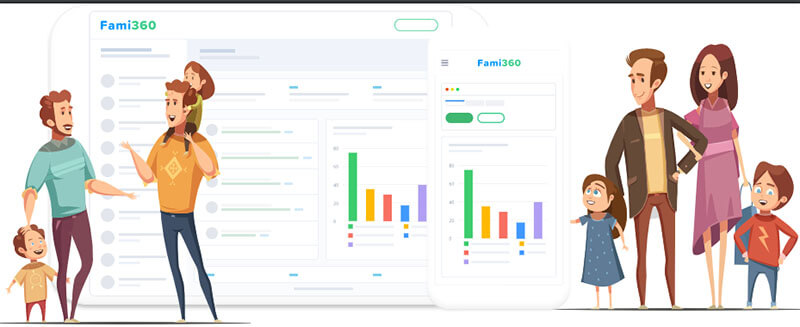
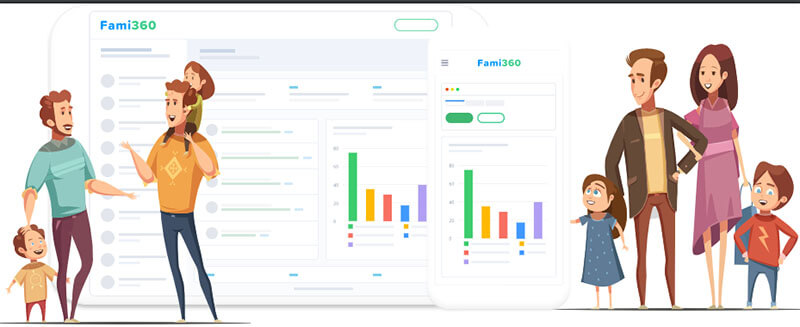
Parents often face difficulty with using phone tracking applications due to the complexity of features present in the app.
However, Fami360 is user oriented and understands that many parents who would be using the app won’t be technologically advanced. This is why it provides a simple and minimalistic interface that is easy to use for parents.
Yet, it does not compromise on the features at any point. In fact, Fami360 is equipped with more than 35 features to make sure that children’s activities are completely visible to the parents.
Here are a few reasons for parents to try out Fami360:
Parents Need To Get Fami360 Now. Here’s why…
There are a lot of reasons that make Fami360 an absolute requirement and a perfect fit for parents. A few of them include:
User Support:
Fami360 offers 24×7 support to any users who face issues with using the app (though it is very unlikely you would face one). Even if you have a question or simple confusion, their team is eager to assist.
No Technical Knowledge Needed
You don’t have to be a techie in order to operate Fami360. Fami360 is a simple iPhone tracker that runs on any web browser. Therefore, you just need to know how to use a web browser (which you already know since you are reading this article).
Pricing
Fami360 is priced to meet every parent’s needs. At times I even wonder how they manage to sell an app so cheap, especially one that has so many features.
If you are a parent, I think you shouldn’t wait to get Fami360.
Don’t Miss: How to Track an iPhone by Phone Number
Part 3: How to Track an iPhone for Free
I realize that many of you might just be looking for a free way to track an iPhone. Therefore, I won’t be disappointing those of you too. I want to make sure that I assist everyone who is in need of an iPhone tracker.
However, when you are using a solution to track an iPhone for free, you should be ready to make some compromises, especially on the features front.
3.1 Free iPhone Tracking With iCloud
Like I said before, all iPhones are pre-equipped with the iCloud services on the device. iCloud keeps tracking all the data of an iPhone, including the device location.
Any user can access the iCloud server to know their location. However, they should know that this method works well for tracking your own iPhone.
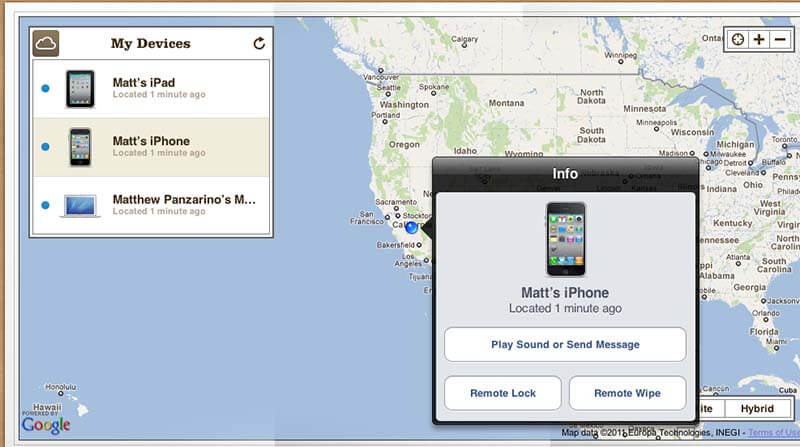
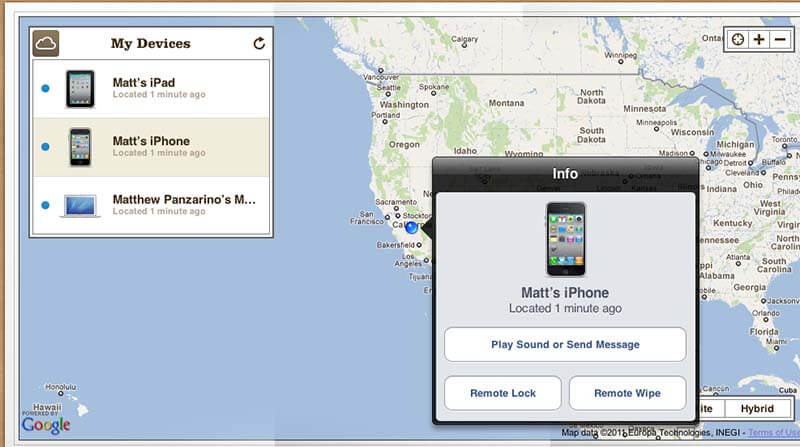
This is because if you use iCloud directly to track another iPhone, the other person is going to find out that you are tracking them.
Further, if you are using iCloud to track an iPhone location, you would be missing out on other services that come in the package with apps like Spyier and Fami360.
Therefore, the only good use case is if you lost your iPhone and want to track it. Further, iCloud gives you a couple of other features like locking the device, making it ring, and erasing the device’s data.
3.2 How to Track iPhone Without App
If you want to use iCloud to track your iPhone, you should just follow these steps:
First things first, you will have to make sure that this feature is enabled in the iPhone that you wish to track. To enable it, you have to head over to ‘Settings’. Scroll down to the iCloud option. You will need to turn on the ‘Find My iPhone’ feature if it is turned off.
Next, since you wish to track this iPhone, you will need to use another iPhone for the purpose. You can open the ‘Find My iPhone’ app that comes preinstalled in all iPhones.
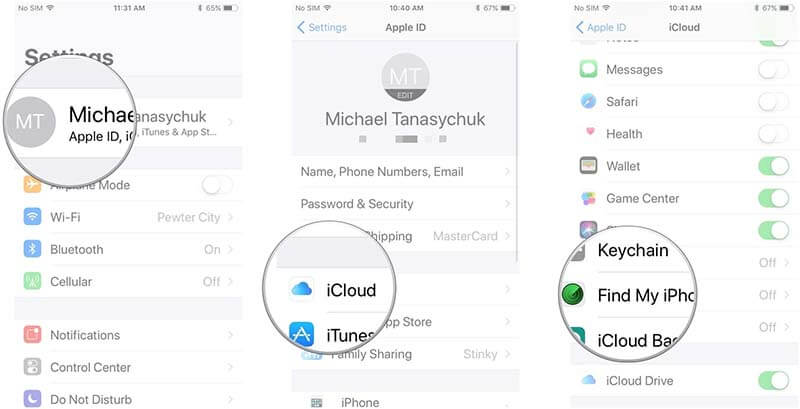
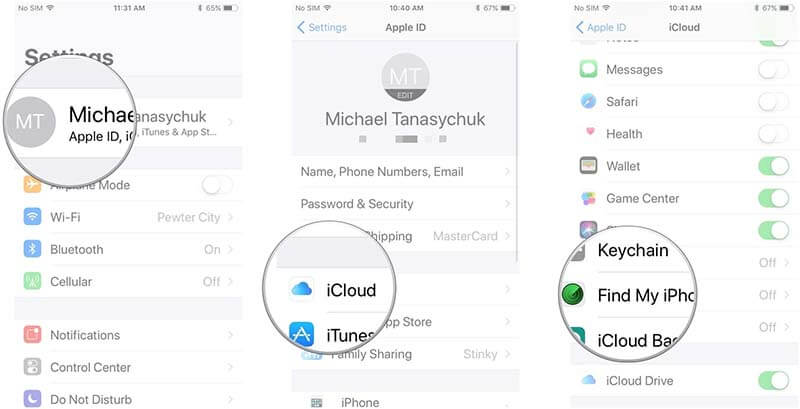
When this app opens, you can enter the Apple ID and password of the iPhone you wish to track. Once you do, the device location of this iPhone will be visible to you.
Part 4: Why Paid Apps Are Better Than Free iPhone Tracker?
I agree that in most cases you end up saving money when you choose a free app over a paid alternative. However, when it comes to iPhone tracking, that is not the case.
In earlier days, people used to hire private detectives to keep an eye on the person’s location and activities. This ended up costing an amount with a couple of zeroes in it.
However, paid iPhone trackers such as Spyier and Fami360 provide you with even better services just for a few bucks.
While free solutions like Apple’s Find My iPhone can give you the location of the device for free, these apps do not have a stealth mode like Spyier and Fami360. Therefore, you cannot track an iPhone without being caught if you use free solutions.
It is also interesting to note that the paid apps also give you countless additional features, and each of these features is important!
Endnotes
If you read this article very closely, you will now know multiple ways to track iPhone with free as well as paid apps. Now which way you choose is entirely up to you and your requirements.
However, I suggest you check these all out before making a clear choice. No matter which method you choose, make sure that don’t delay using it. In fact, you should start using it right now and I promise that you will be thanking me later.
This post is also available in: Español (Spanish)





